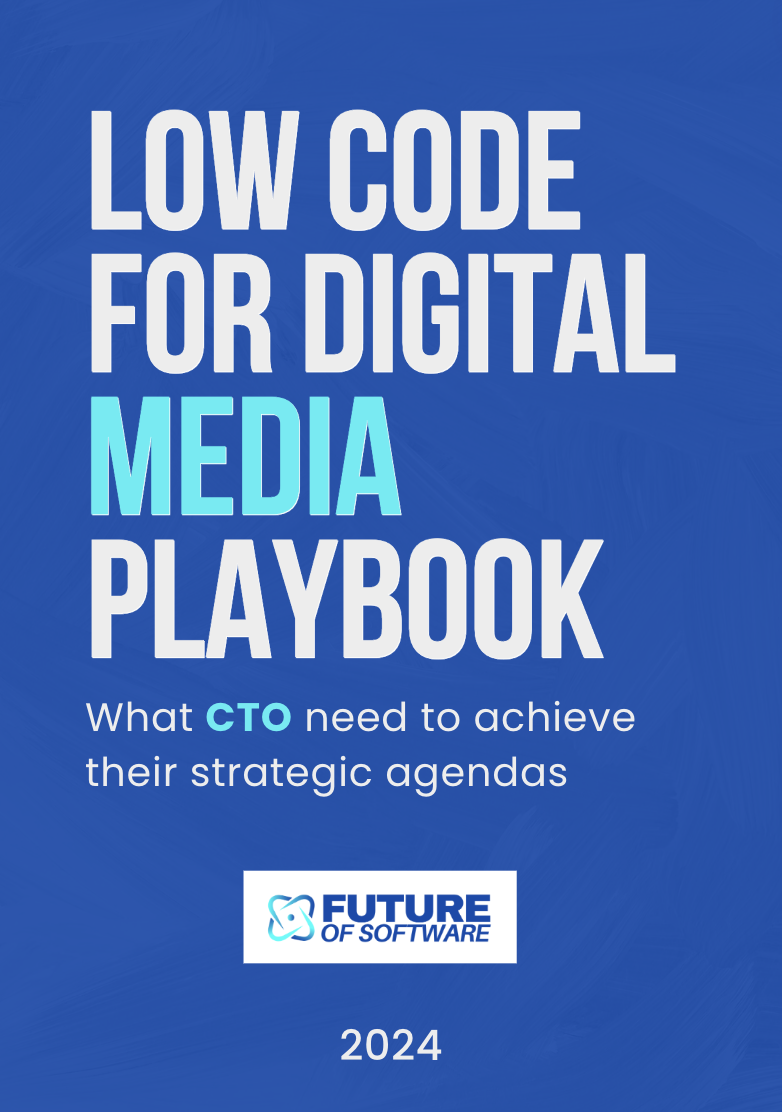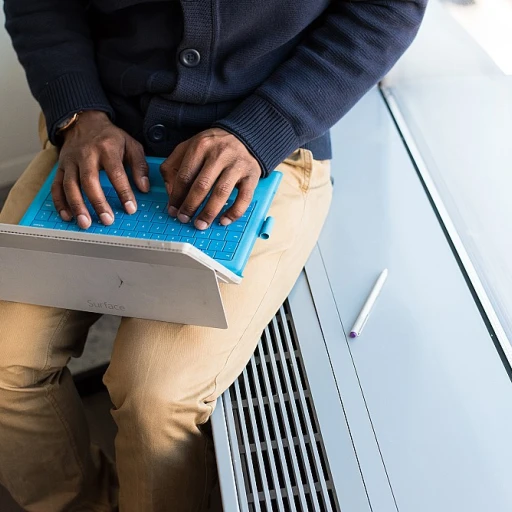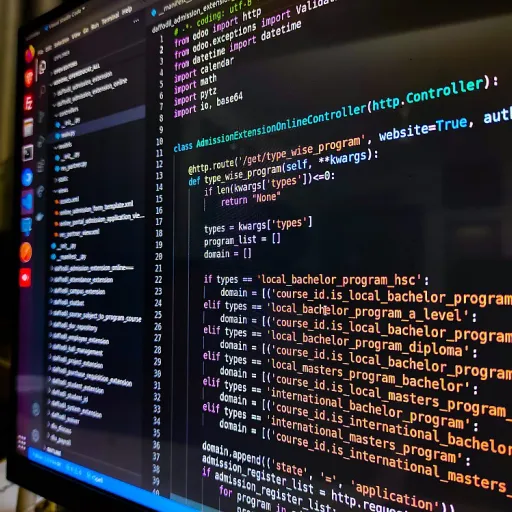Understanding containers with windows
What are containers with Windows?
Containers have transformed the way software is developed, shipped, and run. Traditionally, containers were closely associated with Linux, but the landscape has changed with the introduction of containers with Windows. These containers allow applications to run in isolated environments on Windows Server or Windows operating systems, similar to how Linux containers operate. This means developers can package their applications and dependencies into a single container image, ensuring consistency across different environments, whether on-premises or in the cloud.
How do Windows containers differ from Linux containers?
While both Linux and Windows containers use similar concepts, there are some key differences. Windows containers are designed to run natively on Windows Server or Windows 10/11, leveraging the Windows kernel. In contrast, Linux containers rely on the Linux kernel. This distinction affects compatibility, performance, and the types of applications that can be containerized. For example, legacy enterprise applications built for Windows can now be modernized and managed using container technology, without the need to rewrite them for Linux.
Core components and ecosystem
The container ecosystem for Windows has grown rapidly. Tools like Docker and containerd provide the container runtime needed to manage containers on Windows. Kubernetes, the popular orchestration platform, now supports running Windows containers alongside Linux containers, enabling mixed workloads in the same cluster. Cloud providers such as Azure offer robust support for Windows containers, making it easier to deploy and scale applications in a cloud native environment. Companies like Mirantis are also contributing to the evolution of container shipping and management on Windows systems.
Why containers with Windows matter for modern software
With containers windows, organizations can modernize their existing Windows-based applications, improve shipping container efficiency, and streamline deployment processes. This approach helps bridge the gap between legacy systems and modern cloud native practices. Running windows containers on server windows or in the cloud allows for greater flexibility, scalability, and resource optimization. As the demand for hybrid and multi-cloud solutions grows, the ability to run both Linux and Windows containers side by side becomes increasingly important for diverse project needs.
For a deeper dive into how cloud technologies are influencing the future of software, check out this insightful article on cloud-native transformation.
Key benefits for software development
Accelerating Development and Deployment
Containers with Windows are transforming how teams build, test, and ship software. By packaging applications and their dependencies into a single container image, developers can ensure consistency across environments. This means that whether running on a developer's laptop, a Windows Server in the data center, or in the cloud, the application behaves the same. This consistency reduces the classic "it works on my machine" problem and helps teams move faster from development to production.Enabling Hybrid Workloads
With the growing need to run both Windows and Linux workloads, containers windows bridge the gap. Organizations can now deploy legacy Windows services alongside modern Linux microservices within the same Kubernetes cluster or cloud native environment. This flexibility is especially valuable for enterprises with a mix of old and new systems, allowing them to modernize at their own pace without abandoning existing investments.Resource Efficiency and Scalability
Containers are lightweight compared to traditional virtual machines. A container with Windows shares the host operating system kernel, which means less overhead and better resource utilization. This efficiency enables higher density on server windows infrastructure, reducing costs and making scaling up or down much faster. Tools like Docker, containerd, and Mirantis Container Runtime help orchestrate these workloads, making it easier to manage large fleets of containers.Streamlining Operations with Automation
Automation is at the heart of modern software shipping. Containers windows integrate seamlessly with CI/CD pipelines, enabling automated testing, building, and deployment. This integration helps teams deliver updates more frequently and reliably. Platforms like Azure and Kubernetes provide robust support for running windows containers at scale, further simplifying operations.Supporting Diverse Cloud Strategies
As organizations move to the cloud, containers windows offer flexibility in choosing where to run workloads. Whether deploying on-premises, in a public cloud, or across hybrid environments, the same container image can be used. This portability supports a wide range of project requirements and helps avoid vendor lock-in. For a deeper look at how cloud resell networks are shaping these opportunities, see this article on exploring the potential of cloud resell networks.- Consistency across development, testing, and production environments
- Support for both Windows and Linux workloads in a single system
- Improved resource utilization and cost savings
- Seamless integration with DevOps tools and automation
- Portability across cloud, on-premises, and hybrid infrastructures
Challenges and limitations
Complexities and Constraints in Real-World Deployments
While containers with Windows are transforming how organizations approach software shipping and deployment, they come with a unique set of challenges. The integration of Windows containers into existing workflows, especially alongside Linux containers, often exposes compatibility gaps. Not all Windows services and applications are optimized for containerization, which can limit the portability of certain workloads. For example, legacy applications built for older Windows Server versions may require significant refactoring before they can run efficiently in a container environment.
Resource Overhead and Performance Considerations
Running Windows containers typically demands more system resources compared to their Linux counterparts. The Windows operating system is inherently heavier, and the container image sizes are often larger. This can impact the density of containers running on a single host, affecting both cost and scalability in cloud native environments. Additionally, the performance of containers windows on platforms like Kubernetes or Azure may vary depending on the underlying server hardware and the container runtime, such as Docker or containerd.
Platform Support and Ecosystem Maturity
The ecosystem for Windows containers is still maturing. While tools like Mirantis Container Runtime and Docker have made significant strides, not all features available for Linux containers are fully supported for Windows. For instance, certain orchestration features in Kubernetes may lag behind when managing Windows workloads. This can create friction for teams aiming to standardize their DevOps pipelines across both operating systems.
Image Management and Shipping Container Complexity
Managing container images for Windows shipping containers introduces additional complexity. Windows container images are larger and updates can be more frequent due to the nature of the operating system. This increases the bandwidth and storage requirements for shipping and maintaining container windows in cloud environments. Moreover, ensuring consistency between development and production environments becomes more challenging, especially when mixing server windows and Linux containers within the same project.
Security and Compliance Risks
Security is a critical concern when running Windows containers, particularly in regulated industries. The attack surface can be broader due to the complexity of the Windows operating system and its services. Keeping container images up to date and managing vulnerabilities requires robust processes. For organizations seeking to enhance their software resilience, leveraging a vulnerability management service is essential to help mitigate risks associated with container shipping and deployment.
Security considerations in a windows container environment
Securing the container landscape on Windows
When running containers with Windows, security becomes a central concern for any project or organization. Unlike traditional server environments, containers introduce new layers of abstraction, which can both help and complicate security strategies. The way containers share the underlying operating system, especially with Windows Server or Windows containers, means that vulnerabilities in the host can potentially impact every container running on it.Isolation and attack surface
Windows containers offer two main isolation modes: process isolation and Hyper-V isolation. Process isolation shares the kernel with the host, which can increase the risk if the system is not properly hardened. Hyper-V isolation, on the other hand, uses a lightweight virtual machine for each container, providing stronger boundaries but at the cost of higher resource usage. Choosing the right isolation mode is crucial for balancing performance and security, especially when running mixed workloads with Linux and Windows containers on the same infrastructure.Managing container images and updates
Keeping container images up to date is essential. Outdated images may contain vulnerabilities that can be exploited. Regularly scanning images for known issues, and rebuilding them with the latest patches, helps reduce risk. Tools integrated with container runtimes like Docker, containerd, or Mirantis Container Runtime can automate much of this process. However, organizations must still monitor the security of both the container image and the underlying Windows operating system.Network and access controls
Containers, whether on-premises or in the cloud with Azure or other providers, require careful configuration of network policies. Limiting communication between containers, applying firewall rules, and using secure protocols help protect sensitive data and services. Kubernetes and other orchestration platforms offer built-in features for managing network segmentation and access, but these must be configured correctly to be effective.Best practices for a secure environment
- Use minimal base images for containers windows to reduce the attack surface.
- Apply the principle of least privilege for containerized services and processes.
- Regularly audit and monitor container activity for unusual behavior.
- Leverage cloud native security tools and services, especially when running on Azure or similar platforms.
- Stay informed about vulnerabilities affecting both Windows and Linux containers, as mixed environments are common.
Impact on DevOps and CI/CD pipelines
Transforming Automation and Collaboration
Containers with Windows are changing how teams automate and collaborate in DevOps and CI/CD pipelines. By allowing both Windows and Linux container images to run side by side, organizations can streamline their build, test, and deployment processes. This flexibility is especially valuable for projects that rely on legacy Windows services as well as modern cloud native applications.Unified Workflows Across Platforms
With container runtimes like Docker and containerd supporting Windows Server and Linux, teams can use the same tools and workflows for different operating systems. This reduces friction when shipping updates and helps maintain consistency across environments, whether running on-premises or in the cloud with platforms like Azure or Kubernetes. The ability to use containers windows and container shipping practices across mixed environments means less time spent troubleshooting system differences.Accelerating Delivery and Scaling
Shipping containers with Windows enables faster iteration and scaling. Automated pipelines can quickly spin up container windows or server windows environments for testing, reducing manual setup. This helps teams deliver features and fixes more rapidly. Cloud providers and solutions like Mirantis container services further support this agility, making it easier to manage container images and orchestrate deployments at scale.- Consistent deployment: Container image builds are reproducible, reducing surprises in production.
- Resource efficiency: Running windows and linux containers on the same infrastructure optimizes resource use.
- Enhanced collaboration: Developers, testers, and operations teams can work with the same container with windows or linux images, improving communication and reducing errors.
Challenges in Integration
Despite these advantages, integrating containers windows into existing DevOps pipelines can introduce complexity. Compatibility between container runtimes, orchestration tools, and legacy systems requires careful planning. Organizations need to ensure their CI/CD tools support both windows container and linux container workflows, especially when using Kubernetes or other orchestration platforms. Overall, the adoption of containers with Windows is helping organizations modernize their DevOps and CI/CD practices, making software shipping more reliable and efficient across diverse environments.The evolving ecosystem and future trends
Growth of the Windows Container Ecosystem
The landscape for containers with windows is expanding rapidly. Major cloud providers like Azure are investing heavily in supporting windows containers, making it easier for organizations to run both windows and linux workloads side by side. This hybrid approach allows teams to modernize legacy applications on windows server while adopting cloud native practices. The availability of container runtimes such as Docker and containerd for windows server is helping to streamline the deployment and management of container images across different environments.Integration with Kubernetes and Cloud Platforms
Kubernetes has become the standard for orchestrating containers, and its support for windows containers is maturing. This enables organizations to manage their windows and linux services using a single system, simplifying operations and reducing overhead. Cloud platforms are also providing better tooling for running windows containers at scale, including automated image building, monitoring, and security features. As a result, shipping containers with windows is becoming more accessible for projects of all sizes.Innovations in Container Shipping and Runtime
The container shipping model is evolving, with new solutions emerging to address the unique challenges of running windows workloads. Companies like Mirantis are contributing to the development of advanced container runtimes and management tools that support both windows and linux. These innovations are making it easier to build, ship, and run container windows images across hybrid and multi-cloud environments.Trends Shaping the Future
Looking ahead, several trends are likely to shape the future of containers windows:- Greater adoption of cloud native architectures for windows server applications
- Improved interoperability between windows and linux containers
- Enhanced security features for container with windows environments
- More robust support for DevOps and CI/CD pipelines, enabling faster shipping of software updates
- Continued investment in open source projects and standards for container runtime and orchestration