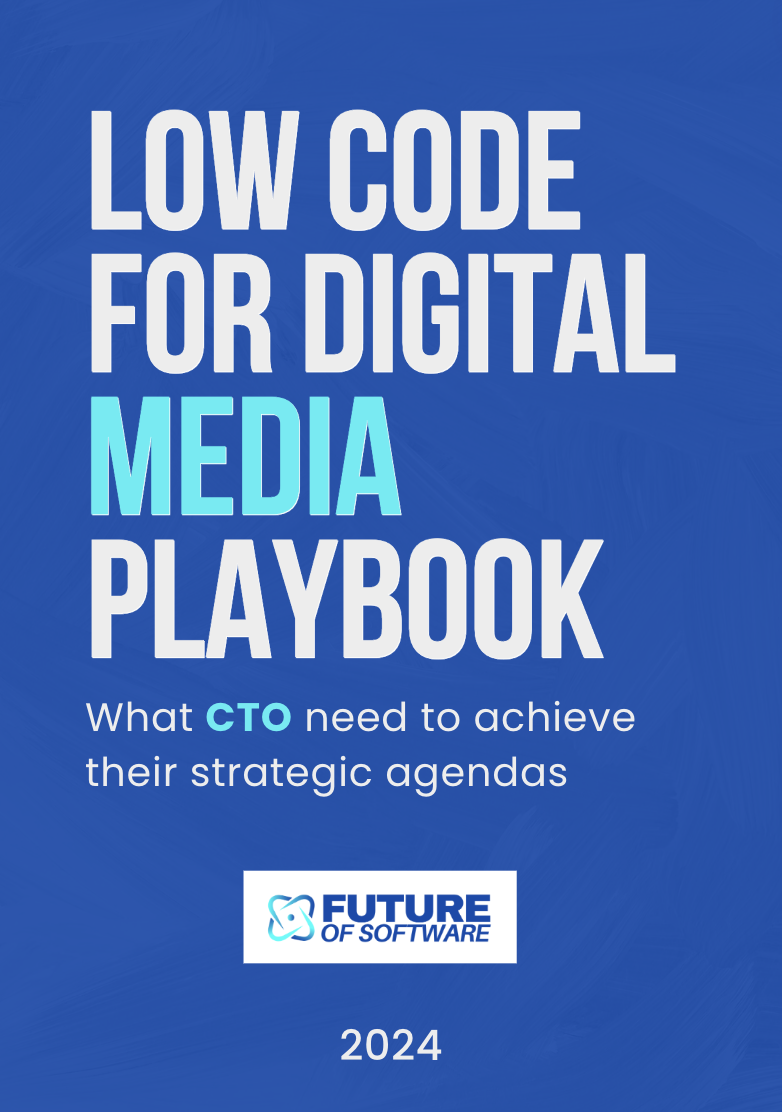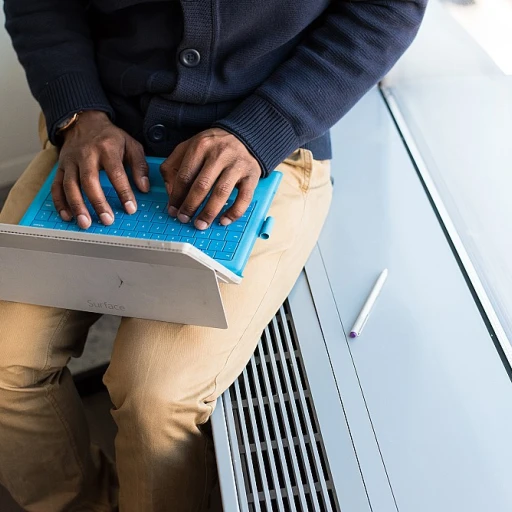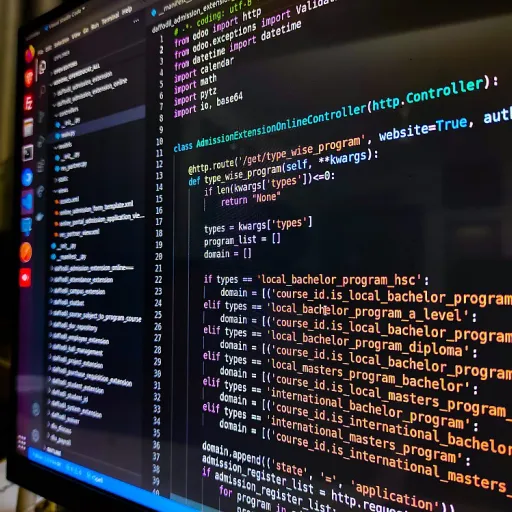Understanding local AI models and CPU compatibility
How local AI models interact with your CPU
Running AI models locally on your computer is becoming a great choice for many users who want more control over their data and don’t want to rely on an internet connection. Local models can process information directly on your device, which means your data stays private and you avoid sending it to external servers. This is especially important for those who handle sensitive information or want to experiment with open source models.
When it comes to running models locally, the CPU (Central Processing Unit) plays a key role. Unlike GPUs, which are designed for parallel processing and are often used for deep learning tasks, CPUs are more common and accessible. Many people have a CPU from either AMD Ryzen or Intel, and want to know if their hardware is up to the task. While GPUs like those from Nvidia are powerful for training large language models, not everyone has access to them, making CPU compatibility a crucial step in the decision process.
Why CPU compatibility matters for local AI
Choosing a model that works well with your CPU architecture ensures smoother performance and better results. Some open source models are optimized for CPU use, while others may require more RAM, storage, or even a GPU for acceptable speed. The architecture of your CPU, whether it’s an AMD Ryzen or another brand, will influence which models you can run efficiently. For example, running models locally on a CPU with limited RAM or storage can lead to slowdowns, especially with large language models that require a lot of resources.
It’s also important to consider the source of the model. Open source models offer transparency and flexibility, while closed source models may have restrictions or require you to create an account. Benchmark results can help you compare performance between different models and hardware setups, giving you a clearer idea of what to expect when running models locally.
For those interested in how AI models are transforming industries, including customer support, you can explore more about AI's role in customer support and its impact on CSAT scores.
Understanding these basics will help you make informed decisions as you explore the key factors, popular local models, and practical tips for optimizing AI performance on your CPU throughout this article.
Key factors when selecting an AI model for CPU use
Evaluating Compatibility and Performance
When choosing a local AI model for CPU, several key factors can impact your experience and results. Understanding these aspects will help you make a great choice for running models locally, whether you are working with open source or closed source models. Here are the main points to consider:
- CPU Architecture: The architecture of your processor, such as AMD Ryzen or Intel, plays a crucial role. Some models are optimized for specific instruction sets, so check if the model supports your CPU architecture for the best performance.
- RAM and Storage: Local models, especially large language models, require significant RAM and storage. Ensure your system has enough resources to handle both the model and its training data. Running out of RAM can slow down or even crash the process.
- Model Size and Complexity: Not all models are created equal. Larger, more powerful models may offer high quality results but demand more from your hardware. Lightweight models can be a great choice for systems with limited resources.
- Open Source vs Closed Source: Open source models provide transparency and flexibility, while closed source options might offer unique features but less control. Consider your needs for customization and data privacy.
- Benchmark Results: Reviewing benchmark data for models running on CPUs can provide insight into expected performance. Look for benchmarks that match your hardware setup, including CPU, RAM, and storage.
- Cross Platform Support: If you plan to use the model on different systems, check for cross platform compatibility. Some local models are designed to run smoothly on both Windows and Linux environments.
- Internet Connection Requirements: One advantage of running models locally is reduced reliance on an internet connection. However, some models may still require online access for updates or additional data.
- Ease of Use: Consider whether you need to create an account, install extra dependencies, or follow complex setup steps. User-friendly models can save a lot of time and frustration.
For more on how automation is transforming the way we manage and process data, check out this article on automation in document management.
By carefully weighing these factors, you can identify a model that fits your hardware, data privacy needs, and workflow. The next step is to explore which local models are optimized for CPUs and how they compare in real-world scenarios.
Popular local AI models optimized for CPUs
Models that work well on CPUs
When running AI models locally, especially on CPUs, it’s important to pick solutions that balance performance and resource usage. While GPUs often get the spotlight for deep learning, there are several open source and closed source models designed to run efficiently on standard CPUs, including popular options for both Intel and AMD Ryzen processors. These models allow you to experiment, chat, or process data without needing a dedicated GPU or even an internet connection.
- LLAMA and LLAMA 2: Meta’s LLAMA models are widely used for local deployments. They offer a good balance between size and performance, making them a great choice for running models locally on CPUs. LLAMA 2, in particular, is available in various sizes, letting you choose the right fit for your RAM and storage.
- GPT-Neo and GPT-J: These open source large language models are designed to be cross platform and can run on CPUs with reasonable speed. GPT-Neo is a solid option for those who want to avoid closed source solutions and keep their data private.
- DeepSeek: DeepSeek models are optimized for both CPU and GPU environments. They are open source and support a range of architectures, making them suitable for AMD Ryzen and other CPU types. DeepSeek is especially useful for code generation and chat applications.
- Alpaca and Vicuna: These models are fine-tuned versions of larger language models and are known for their efficiency when running locally. They require less RAM and storage, making them accessible for users with limited hardware.
When choosing a model, consider your CPU architecture, available RAM, and storage. Some models, like LLAMA 2 and DeepSeek, offer smaller versions that are easier to run on consumer hardware. Benchmarks show that with the right optimizations, even CPUs without dedicated GPU support can handle complex tasks like chat, code generation, and data analysis.
It’s also worth noting that some models require you to create an account or download specific source files. Always check the licensing and data requirements before running models locally.
For a deeper look at how local and cloud-based AI models are shaping the future of software, explore this article on cloud AI innovation.
Challenges of running AI models locally on CPUs
Common obstacles when running models locally on CPUs
Running AI models locally on CPUs brings a lot of flexibility and privacy, but it also comes with several challenges that users should be aware of. Unlike using a GPU or cloud service, relying on a CPU for local models can limit performance and scalability.- Performance limitations: CPUs, even high-end ones like AMD Ryzen or Intel’s latest chips, are generally less efficient than GPUs for deep learning tasks. This means that running large language models or complex architectures locally can be slow, especially during inference and training steps.
- Resource constraints: Local models often require significant RAM and storage. While a GPU has dedicated VRAM, a CPU setup relies on system RAM, which can become a bottleneck when handling large datasets or high-quality open source models. Insufficient RAM or storage can cause crashes or slowdowns.
- Compatibility issues: Not all AI models are optimized for CPU architecture. Some open source models, like DeepSeek or other popular options, may have dependencies or code optimized for Nvidia GPUs, making them less efficient or harder to run on CPUs. Closed source models can also have restrictions that limit local deployment.
- Lack of hardware acceleration: CPUs lack the parallel processing capabilities of GPUs, which are key for running deep neural networks efficiently. This can make tasks like chat generation or code completion slower when running models locally.
- Energy consumption and heat: Running demanding models on a CPU for extended periods can lead to increased power usage and heat generation, especially on consumer hardware.
- Internet connection and privacy: While running models locally means you don’t need to create an account or rely on an internet connection, it also means you’re responsible for managing your own data security and updates.
Benchmarking and real-world considerations
Benchmarks are a key step before choosing a model to run locally. Comparing open source and closed source models on your specific CPU (for example, an AMD Ryzen or Intel CPU) helps you understand what performance to expect. Real-world tests often reveal that even powerful models may not deliver high quality results on CPUs without significant optimization. For users who want a great choice for cross platform compatibility, lightweight models or those specifically optimized for CPU use are often the best bet. However, always consider the trade-off between model size, training data requirements, and the resources available on your machine. Running models locally can be rewarding, but it’s important to set realistic expectations based on your hardware and the architecture of the models you choose.Emerging trends in local AI model development for CPUs
Shifting Model Architectures and Hardware Synergy
Recent years have seen a lot of innovation in how local AI models are designed to work efficiently on CPUs. Developers are moving away from architectures that demand massive GPU resources, focusing instead on making models that can run locally with limited hardware. For example, quantization and pruning techniques are now common, reducing the size of large language models without sacrificing too much quality. This makes it possible to run powerful models on devices powered by AMD Ryzen or other CPU architectures, even with modest RAM storage.Open Source Momentum and Community Collaboration
Open source models are gaining traction, with communities rapidly improving code and sharing benchmarks. Projects like DeepSeek and other open source initiatives are pushing the boundaries, making it easier for users to run models locally. The open source approach also means that you don’t need to create an account or rely on a closed source provider, giving you more control over your data and privacy. This is a key advantage for those who want to run chat models or process sensitive data without an internet connection.Cross Platform and Hardware Agnostic Solutions
A growing trend is the development of cross platform tools that allow models to run on both CPU and GPU, regardless of whether you use Nvidia, AMD, or integrated graphics. This flexibility means you can choose the best local model for your setup, whether you’re using a CPU AMD chip or a high end GPU. Developers are also working on making source models more hardware agnostic, so you can switch between running models on CPU or GPU as needed, optimizing for performance or energy efficiency.Smarter Resource Management
As models get more efficient, there’s a stronger focus on managing RAM, storage, and compute resources. New frameworks help users monitor usage and adjust parameters on the fly, so you can get high quality results even on systems with limited resources. This is especially important for running large language models locally, where balancing RAM, storage, and CPU power is a key step for smooth operation.Benchmarks and Real World Testing
Finally, there’s a shift toward transparent benchmarking. Instead of relying on theoretical specs, communities are sharing real world results for running models locally on different hardware setups. This helps users make informed decisions about which model or architecture is a great choice for their needs, whether they prioritize speed, accuracy, or resource efficiency. These benchmarks are becoming an essential part of the article landscape for anyone interested in running AI models on local hardware.Practical tips for optimizing AI performance on your CPU
Maximizing Your CPU’s Potential for Local AI
Running AI models locally on your CPU can be rewarding, but it requires careful optimization to get the best results. Here are practical steps and considerations to help you make the most of your hardware:- Choose the Right Model: Select models specifically optimized for CPU use. Open source models like DeepSeek and other lightweight large language models are a great choice if you want to avoid the need for a GPU. Closed source models may offer high quality, but check their CPU compatibility and licensing terms before running them locally.
- Check System Resources: Ensure your CPU, RAM, and storage are sufficient. For example, an AMD Ryzen CPU paired with enough RAM can handle many local models efficiently. Remember, running models locally without a powerful GPU means your CPU and RAM become the key resources.
- Optimize Model Architecture: Some models offer quantized or pruned versions that reduce memory and compute requirements. These versions can deliver good performance on CPUs without sacrificing too much accuracy.
- Benchmark Regularly: Test different models and configurations to see which delivers the best performance on your hardware. Benchmarking helps you identify bottlenecks and compare open source and closed source options.
- Manage Data Efficiently: Keep your training data and model files organized. Use fast storage solutions to minimize loading times, especially if you work with large language models or source models that require frequent access to data.
- Stay Offline, Stay Secure: One of the key benefits of running models locally is that you don’t need an internet connection or to create an account. This enhances privacy and control over your data.
- Leverage Cross Platform Tools: Many open source frameworks support both CPU and GPU, making it easier to switch between hardware as needed. If you upgrade from CPU to GPU (like NVIDIA or AMD), you can often continue using the same code base.