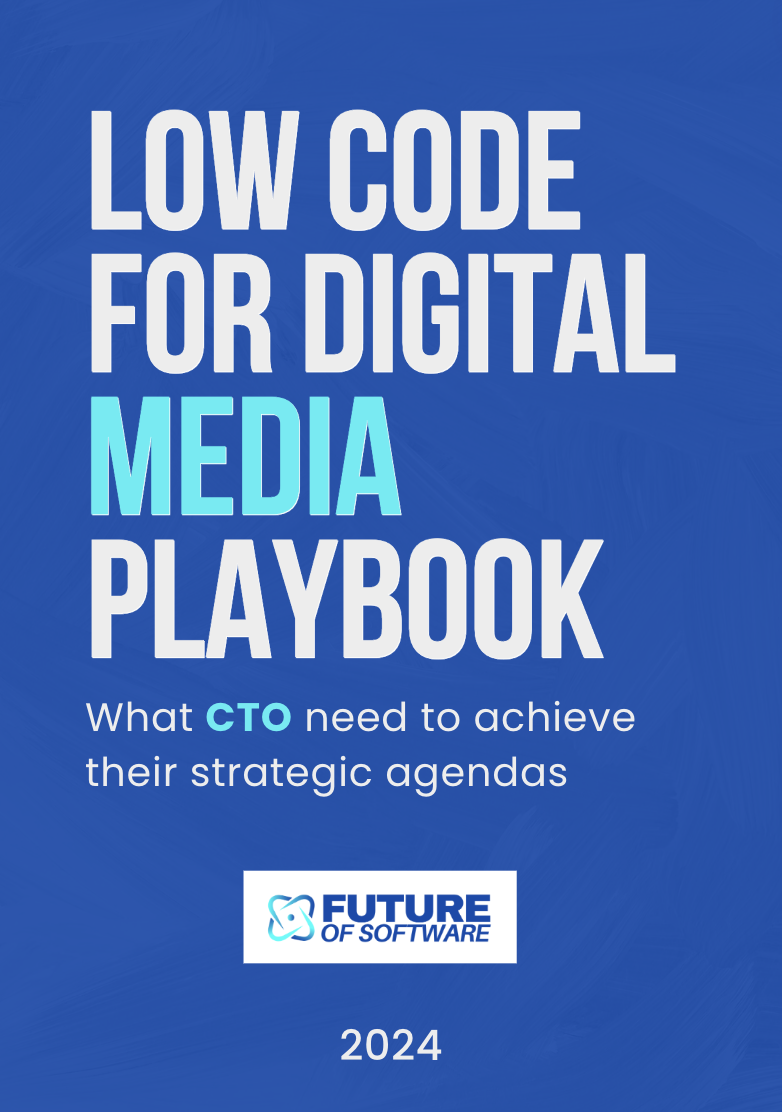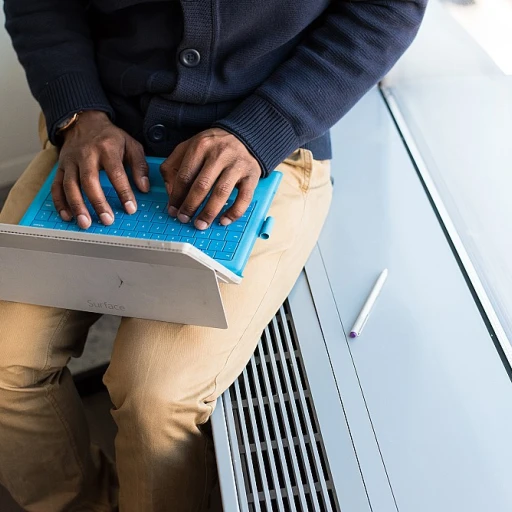Understanding the challenges of security questionnaires
Why security questionnaires are a growing challenge
Security questionnaires have become a standard part of the sales and procurement process, especially as organizations face increasing scrutiny over their security posture. These questionnaires are designed to assess how well a company protects sensitive data, complies with regulations, and manages risks. However, the sheer volume and complexity of security questionnaires can overwhelm even experienced teams.
Common pain points for teams handling security reviews
- Time-consuming response process: Each questionnaire often contains hundreds of questions, many of which are repetitive but require tailored answers. Teams can spend days or even weeks crafting responses, pulling information from multiple sources.
- Lack of a single source of truth: Without a centralized knowledge base or content library, teams may duplicate efforts or provide inconsistent answers, which can erode trust with clients and partners.
- Collaboration bottlenecks: Security reviews often require input from various departments—IT, legal, compliance, and sales. Coordinating these responses without a dedicated platform can lead to delays and missed deadlines.
- Maintaining up-to-date approved answers: Security documentation and compliance requirements change frequently. Teams struggle to keep their answers current, which can impact the accuracy of questionnaire responses.
The impact on sales and trust
For sales teams, delays in responding to security questionnaires can mean lost deals or damaged relationships. Prospective clients expect timely, accurate, and comprehensive answers to their security concerns. A slow or disorganized response process can raise doubts about a company’s security compliance and overall reliability.
Why a better approach is needed
As the number and complexity of security questionnaires continue to rise, organizations need more efficient ways to manage the response process. This is where specialized questionnaire software and automation tools come into play, offering features like a centralized content library, workflow management, and a single source of truth for approved answers. To understand how these solutions can help, it’s important to review the latest trends in security review and compliance and explore the key features that set the best security questionnaire platforms apart.
Key features to look for in security questionnaire software
Essential Capabilities for Effective Security Questionnaire Platforms
Choosing the right security questionnaire software is crucial for organizations aiming to streamline their response process and build trust with clients. The best security platforms go beyond basic forms, offering features that help teams save time, maintain consistency, and ensure compliance throughout the security review cycle.
- Centralized Content Library: A robust content library or knowledge base acts as a single source of truth for approved answers and security documentation. This feature enables your team to quickly access and reuse accurate responses, reducing repetitive work and improving the quality of questionnaire responses.
- Automation and Smart Suggestions: Questionnaire automation tools can suggest answers based on previous responses or your content library. This not only speeds up the response process but also helps your sales team deliver timely and consistent answers during security reviews.
- Collaboration Tools: Integrated collaboration features allow multiple teams to work together efficiently. Whether it’s the security, sales, or compliance team, everyone can contribute to the questionnaire, review answers, and track progress within the same platform.
- Workflow Management: Workflow capabilities help assign tasks, set deadlines, and monitor the status of each questionnaire. This ensures that no step is missed and the process remains transparent and accountable.
- Security and Compliance Controls: The software should provide granular access controls, audit trails, and encryption to protect sensitive information and support your organization’s security posture.
- Integration with Existing Tools: Seamless integration with your current tech stack—such as CRM, trust center, or document management systems—can further streamline the process and eliminate manual data entry.
When reviewing questionnaire software, it’s important to consider how these features align with your team’s needs and the complexity of your security questionnaires. For a broader perspective on how technology is shaping the future of software solutions, you may find this article on breaking developments in Arctic transit insightful.
How automation transforms the response process
Accelerating the Response Process with Automation
Security questionnaires can quickly become a bottleneck for teams, especially when sales cycles depend on fast, accurate answers. Automation software is transforming the way organizations handle these requests, making the response process more efficient and reliable. By leveraging automation features, teams can reduce manual effort, minimize errors, and ensure consistency in their questionnaire responses.
- Centralized content library: Automation tools often include a knowledge base or content library, serving as a single source of truth for approved answers. This means your team can pull from pre-vetted, up-to-date responses, saving time and maintaining accuracy across all security reviews.
- Smart answer suggestions: Many platforms use intelligent algorithms to suggest the best security answers based on previous questionnaire responses. This not only speeds up the process but also helps maintain a consistent security posture.
- Workflow automation: Automated workflows route questionnaires to the right subject matter experts, track progress, and send reminders, ensuring that nothing falls through the cracks. This is especially valuable for large teams or organizations managing multiple security questionnaires simultaneously.
- Integration with trust centers: Some advanced questionnaire software integrates with your trust center or security documentation, allowing for seamless updates and instant access to the latest compliance information.
By automating repetitive tasks, teams can focus on high-value activities, such as reviewing complex questions or tailoring responses for specific clients. This not only improves efficiency but also builds trust with customers by providing timely, accurate information. For a deeper look at how automation and AI are shaping customer support and boosting satisfaction, check out this insightful article on AI's impact on CSAT scores.
Ultimately, automation in security questionnaire software empowers your sales team and security experts to collaborate more effectively, respond faster, and maintain a robust security compliance posture throughout the entire process.
Collaboration and workflow management benefits
Boosting Team Efficiency and Consistency
Security questionnaires can quickly become overwhelming for teams, especially when multiple stakeholders are involved. The right questionnaire software helps teams collaborate more efficiently by centralizing the response process and providing a single source of truth for approved answers. This reduces confusion and ensures everyone is working with the most up-to-date information.
- Shared Content Library: A robust content library allows teams to store, organize, and reuse approved answers and security documentation. This saves time and maintains consistency across questionnaire responses.
- Role-Based Access: Modern platforms let you assign roles and permissions, so only authorized team members can review or edit sensitive security responses. This supports security compliance and protects your organization’s security posture.
- Automated Workflows: Automation software routes tasks to the right people, notifies teams of pending actions, and tracks progress. This streamlines the process, helping sales teams and security review teams meet tight deadlines without missing key details.
- Real-Time Collaboration: Teams can work together within the tool, comment on specific questions, and resolve issues faster. This reduces back-and-forth emails and ensures everyone is aligned throughout the security review process.
With these features, questionnaire automation platforms not only speed up the response process but also help build trust with customers by delivering accurate, timely, and consistent answers. A well-managed workflow means your team can focus on strategic tasks, while the software handles the repetitive work of managing security questionnaires.
Ensuring data security and compliance within the tool
Protecting Sensitive Data Throughout the Questionnaire Process
Security questionnaires often require sharing detailed information about your organization’s security posture, policies, and infrastructure. This makes data protection a top priority when choosing questionnaire software. The right platform should safeguard your sensitive answers and documentation at every stage of the response process.Key Security and Compliance Features to Expect
When reviewing questionnaire automation tools, look for features that demonstrate a commitment to security compliance and trust:- Data encryption: Both in transit and at rest, encryption ensures that questionnaire responses and your knowledge base remain protected from unauthorized access.
- Granular access controls: The ability to set permissions for different teams or users helps prevent accidental exposure of confidential answers or security documentation.
- Audit trails: Comprehensive logs track who accessed or modified questionnaire responses, supporting transparency and compliance during security reviews.
- Compliance certifications: Look for platforms that adhere to recognized standards such as SOC 2, ISO 27001, or GDPR. These certifications signal that the software provider follows best security practices.
- Secure content library: A centralized, approved answers library acts as a single source of truth, reducing the risk of outdated or incorrect information being shared with sales teams or external partners.
Building Trust with Stakeholders
A robust security questionnaire platform not only protects your data but also helps build trust with clients, partners, and auditors. By demonstrating that your team uses secure, compliant software to manage questionnaire responses, you reinforce your organization’s commitment to security and privacy. This can streamline security reviews and reduce friction in the sales process.Continuous Review and Improvement
Finally, security is not a one-time effort. The best security questionnaire software supports ongoing review and updates to your content library, ensuring your answers reflect your current security posture. Regular audits and updates help your team stay prepared for evolving compliance requirements and maintain a strong defense against emerging threats.Evaluating and selecting the right software for your needs
Steps to Identify the Best Fit for Your Organization
Selecting the right security questionnaire software is a critical decision that impacts your team’s efficiency, sales cycles, and overall security posture. Here’s a practical approach to help you review and compare options:- Map Your Current Process: Start by documenting how your team currently handles security questionnaires. Identify pain points, such as repetitive answers, lack of a single source of truth, or delays in the response process.
- List Must-Have Features: Based on your challenges, outline the key features you need. This might include questionnaire automation, a robust content library, integration with your trust center, or workflow management for collaboration between sales and security teams.
- Assess Security and Compliance: Ensure the platform meets your security compliance requirements. Look for features like access controls, audit trails, and encryption to protect sensitive questionnaire responses and security documentation.
- Evaluate Knowledge Base and Approved Answers: The tool should offer a centralized knowledge base or content library, allowing your team to reuse approved answers and maintain consistency across all questionnaire responses.
- Test Collaboration and Workflow: Involve both your sales and security teams in the trial phase. Check if the software streamlines collaboration, assigns tasks, and tracks progress during security reviews.
- Review Automation Capabilities: Automation software should reduce manual work and speed up the response process. Look for smart suggestions, auto-fill options, and the ability to manage large volumes of questionnaires efficiently.
- Check for Integration and Scalability: The platform should integrate with your existing tools and scale as your organization grows. This ensures your single source of truth remains accessible and up to date.
- Request References and Case Studies: Ask vendors for real-world examples of how their software improved response times, reduced errors, or enhanced security compliance for similar organizations.
Comparison Table: Key Criteria for Security Questionnaire Software
| Criteria | Why It Matters | What to Look For |
|---|---|---|
| Automation | Saves time and reduces manual effort | Auto-fill, smart suggestions, questionnaire automation |
| Content Library | Ensures consistent, approved answers | Centralized knowledge base, easy updates |
| Collaboration | Improves teamwork and accountability | Task assignment, workflow management, notifications |
| Security & Compliance | Protects sensitive data and meets standards | Encryption, audit trails, access controls |
| Integration | Fits into your existing ecosystem | APIs, trust center, CRM connections |
| Scalability | Grows with your organization | Flexible user management, support for multiple teams |
By following these steps and comparing solutions based on your unique needs, you can select the best security questionnaire software to streamline your response process, strengthen your security posture, and build trust with customers and partners.