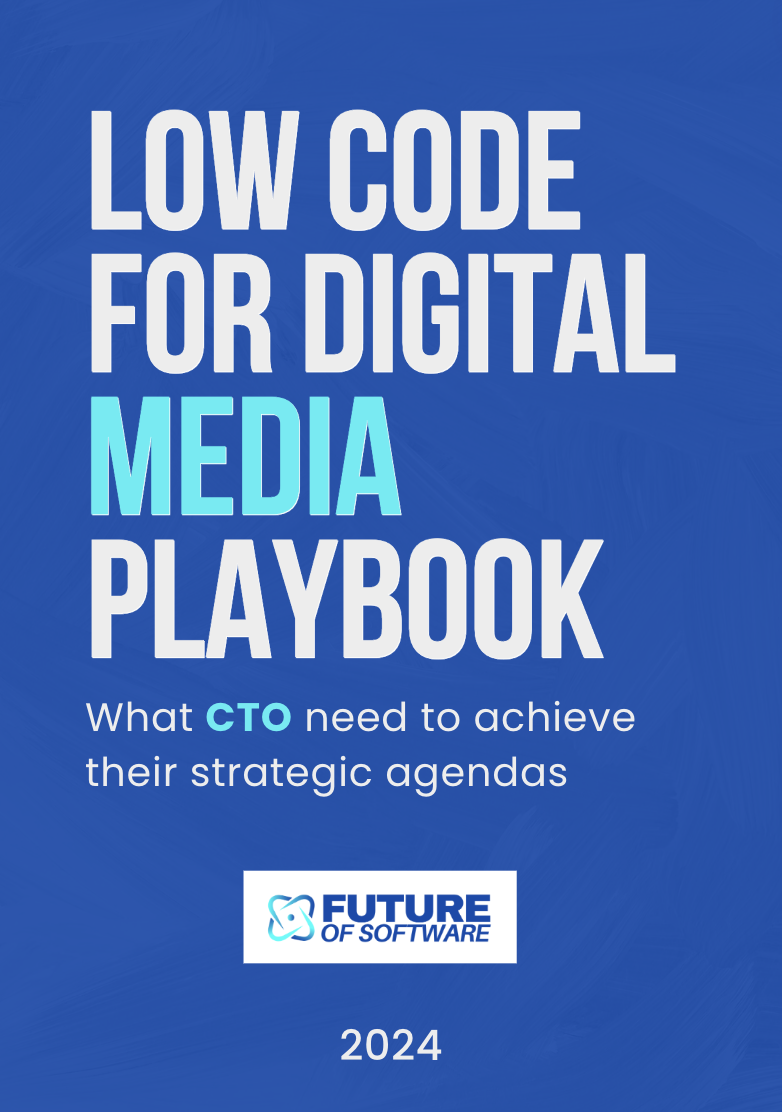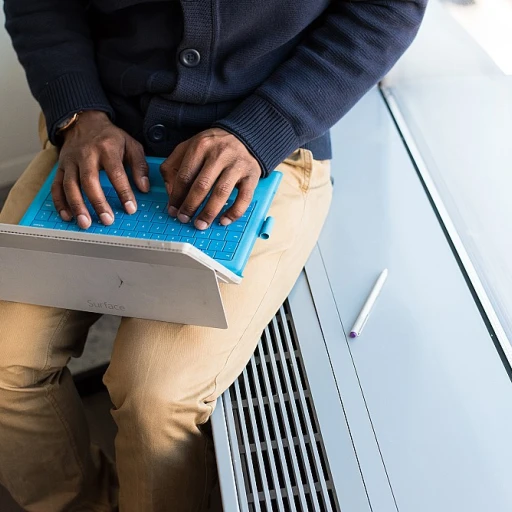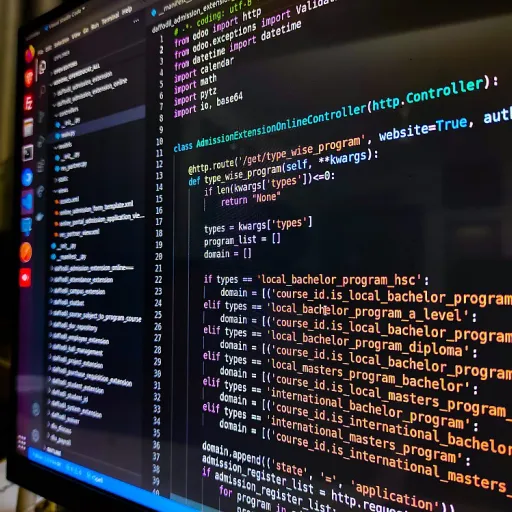Understanding http and https protocols
Key Differences Between HTTP and HTTPS
When a client sends a request to a server, understanding the protocols in play is crucial. HTTP (Hypertext Transfer Protocol) and HTTPS (Hypertext Transfer Protocol Secure) are the two main ways data travels between a client and a server. The main difference is that HTTPS uses SSL/TLS encryption, making the connection secure, while HTTP does not. This impacts how data, such as login credentials or sensitive information, is protected during transit.
How Protocols Affect Server Communication
When you access a domain using a browser or a tool like Portainer, the protocol specified in the URL (http:// or https://) determines how the request is sent. For example, if you use the Portainer URL with HTTPS, the server expects an encrypted request. If the client sent a request using HTTP to a server configured only for HTTPS, the server may return an error message or refuse the connection. This is a common source of confusion, especially when working with Docker containers, reverse proxies, or when exposing a port externally.
- Port: HTTP typically uses port 80, while HTTPS uses port 443. Docker images and containers often need explicit port mapping to ensure correct access.
- SSL Certificates: HTTPS relies on SSL certificates, often in PEM format, to establish trust between the client and server.
- Proxy and Reverse Proxy: Many organizations use a proxy or reverse proxy to manage and secure incoming requests, especially when running services like Portainer Docker behind a firewall.
Common Scenarios in Modern Software Environments
In cloud-native environments, developers often deploy applications using Docker and manage them with tools like Portainer. When configuring access, it’s easy to encounter a Docker error or server error if the protocol or port is misconfigured. For example, trying to access Portainer via HTTP when it’s set up for HTTPS will result in an error message, and the client will not receive the expected response. Understanding these basics is essential before diving into what happens during a protocol mismatch or how to troubleshoot error messages.
For more insights on how compliance software is enhancing supply chain efficiency and secure communication, check out this detailed guide on supply chain efficiency with compliance software.
What occurs during a protocol mismatch
How Protocol Mismatches Trigger Errors
When a client sends an HTTP request to a server that is configured to accept only HTTPS, a protocol mismatch occurs. This is a common scenario, especially when users type a URL without specifying https:// or when a service is moved behind a reverse proxy or containerized environment like Docker. The server listens on a specific port—typically port 443 for HTTPS and port 80 for HTTP. If the client sent a request to the HTTPS port using HTTP, the server receives data it cannot interpret as a valid SSL handshake.
Instead of the expected secure negotiation, the server might respond with an error message or simply drop the connection. The client could see a generic error such as "connection reset" or a more specific message like "SSL handshake failed." In Docker environments, this can result in a docker error or issues accessing services like Portainer via the Portainer URL. If you try to access Portainer externally using the wrong protocol, you may not get a clear answer from the server, leading to confusion about whether the container or the proxy is at fault.
- Request sent to the wrong port: If a client tries to access a secure server on port 443 using HTTP, the server expects an SSL handshake, not plain text. The result is often a server error or no response at all.
- Reverse proxy complications: When using a reverse proxy, such as Nginx or Traefik in a Docker setup, protocol mismatches can cause the proxy to generate its own error messages or fail to forward the request to the correct container.
- Certificate and PEM file issues: If the server is expecting SSL/TLS certificates (like PEM files) and does not receive the proper handshake, it cannot establish a secure connection, resulting in an error message for the client.
These mismatches are not just technical nuisances; they can expose security risks and impact the reliability of your application. For a deeper look at how AI is influencing cybersecurity and protocol handling, check out this analysis of AI in cybersecurity.
Understanding how servers answer to protocol mismatches is essential for anyone managing domains, Docker images, or reverse proxies. It helps prevent access issues and ensures that clients receive clear, actionable error messages when something goes wrong.
Security risks of improper requests
Potential vulnerabilities from mismatched requests
When a client sends an HTTP request to a server expecting HTTPS, several security risks can arise. The most immediate issue is that the request is transmitted in plain text, making it susceptible to interception. Attackers can easily read or modify the data, especially if sensitive information like login credentials or API keys is included in the request or response. This is a common concern for anyone managing a domain or deploying services with docker and portainer, where secure communication is essential.
Another risk is the potential for man-in-the-middle attacks. Without SSL/TLS encryption, an attacker can intercept the traffic between the client and server, inject malicious code, or redirect users to a fake url. This can result in unauthorized access to containers, exposure of pem files, or even compromise of the entire docker image if the port is exposed externally.
- Error messages may not always reveal the true nature of the problem. A generic server error or docker error might be shown, but the underlying issue could be a protocol mismatch, leaving the system open to exploitation.
- Improperly configured reverse proxy setups can inadvertently forward insecure requests, bypassing SSL checks and exposing the host to additional threats.
- Automated tools like portainer often rely on secure connections. If a client sent request over HTTP to a portainer url, the container might not answer securely, or worse, could leak sensitive data.
It's important to note that these risks are not limited to traditional web servers. Modern docker deployments, especially those managed via portainer docker or exposed through a docker command, must ensure that all requests are properly secured. Even a single sent request over the wrong protocol can open the door to significant vulnerabilities.
For a deeper dive into how AI-driven summaries are helping organizations identify and address these types of security gaps, check out this article on AI-powered vulnerability detection.
How modern servers handle http to https requests
How servers respond to mismatched protocols
When a client sends an HTTP request to a server expecting HTTPS, the server’s reaction depends on its configuration and the underlying software stack. In many modern setups, especially those using containers or reverse proxy solutions like Docker and Portainer, the server listens on specific ports for HTTP (usually port 80) and HTTPS (usually port 443). If a request is sent to the HTTPS port without proper SSL negotiation, the server cannot decrypt the message, resulting in a server error or a generic error message for the client.Automatic redirection and proxy handling
To improve user experience and security, many organizations configure their servers or proxies to automatically redirect HTTP requests to the secure HTTPS URL. For example, a reverse proxy in front of a Docker container might detect an incoming HTTP request on port 80 and respond with a 301 or 302 redirect to the HTTPS version of the domain. This is common in setups managed through Portainer, where access to the Portainer URL is often forced through HTTPS to protect sensitive operations.- If a client sent a request to the wrong port (e.g., HTTP to 443), the server typically cannot answer properly, leading to a connection reset or a confusing error message.
- When a proxy or server is set up to listen on both ports, it can answer with a redirect, guiding the client to the correct protocol and port.
- In Docker environments, exposing ports externally requires careful configuration to avoid exposing the wrong service or causing a Docker error.
Certificate and SSL negotiation failures
If the client tries to access a secure server without initiating an SSL handshake, the server expects a PEM-encoded SSL negotiation. Without this, the request server cannot process the message, often resulting in a failed connection. This is particularly relevant when managing certificates in Docker images or when configuring SSL for a domain via Portainer Docker.Key takeaways for developers
- Always ensure that your server or reverse proxy is configured to handle protocol mismatches gracefully.
- Use redirects to guide clients from HTTP to HTTPS, reducing the risk of exposing sensitive data.
- Monitor error logs for failed requests, as these can indicate misconfigured ports or SSL issues.
- When using Docker or Portainer, double-check which ports are exposed and how requests are routed to containers.
Best practices for developers and organizations
Practical Steps for Secure HTTP to HTTPS Handling
Developers and organizations face a range of challenges when managing HTTP and HTTPS traffic, especially when clients send requests to servers expecting secure communication. Here are actionable recommendations to ensure secure and reliable operations:- Always enforce HTTPS: Configure your server to redirect all HTTP requests to HTTPS. This helps prevent accidental exposure of sensitive data and reduces the risk of man-in-the-middle attacks. For example, when a client sent an HTTP request to a server expecting HTTPS, the server should answer with a 301 or 302 redirect to the secure URL.
- Use strong SSL certificates: Make sure your SSL certificates (often in
.pemformat) are valid, up-to-date, and issued by a trusted authority. Expired or misconfigured certificates can lead to error messages for clients and block access to your domain. - Configure reverse proxies correctly: If you use a reverse proxy (such as Nginx or Traefik) in front of your application containers, ensure it listens on the correct port (usually 443 for HTTPS) and forwards requests securely to the backend. Incorrect proxy settings can cause server errors or expose your application to security risks.
- Secure Docker deployments: When deploying with Docker, avoid exposing ports externally unless necessary. Use Docker commands to restrict access, and always secure services like Portainer with HTTPS. The Portainer URL should be accessed over HTTPS to prevent interception of credentials. If you encounter a Docker error or access issue, check your container and proxy configuration for SSL and port mismatches.
- Monitor and log errors: Regularly review server logs for error messages related to protocol mismatches or failed SSL handshakes. This helps you quickly identify and answer potential security incidents or misconfigurations before they impact users.
- Educate your team: Ensure everyone involved in deploying and maintaining your infrastructure understands the importance of secure communication. Training on handling requests, configuring SSL, and troubleshooting common errors is essential for long-term resilience.
The evolving landscape of secure communication in software
Shifting Standards and New Tools in Secure Communication
The landscape of secure communication is constantly evolving, especially as organizations rely more on containers, reverse proxies, and orchestration tools like Docker and Portainer. As discussed earlier, when a client sends a request to a server, the protocol and port used (such as HTTP on port 80 or HTTPS on port 443) play a crucial role in how the request is answered. Today, the need for robust SSL certificates (often in .pem format) and proper proxy configurations is more critical than ever. Modern software deployments often use Docker images to run applications in isolated containers. Managing secure access to these containers, whether through a Portainer URL or direct Docker command, requires careful configuration. Exposing a port externally without SSL can lead to server errors or security risks. If a client sent an HTTP request to an HTTPS-only server, the server may respond with an error message or redirect, depending on how the reverse proxy or container is set up. Organizations are increasingly adopting automated solutions to handle these scenarios. For example:- Reverse proxies automatically redirect HTTP requests to HTTPS, reducing the chance of a protocol mismatch.
- Portainer and similar tools provide dashboards to monitor and manage SSL certificates, domain settings, and container access.
- Automated alerts notify administrators of Docker errors or failed access attempts, allowing for quick response to potential threats.