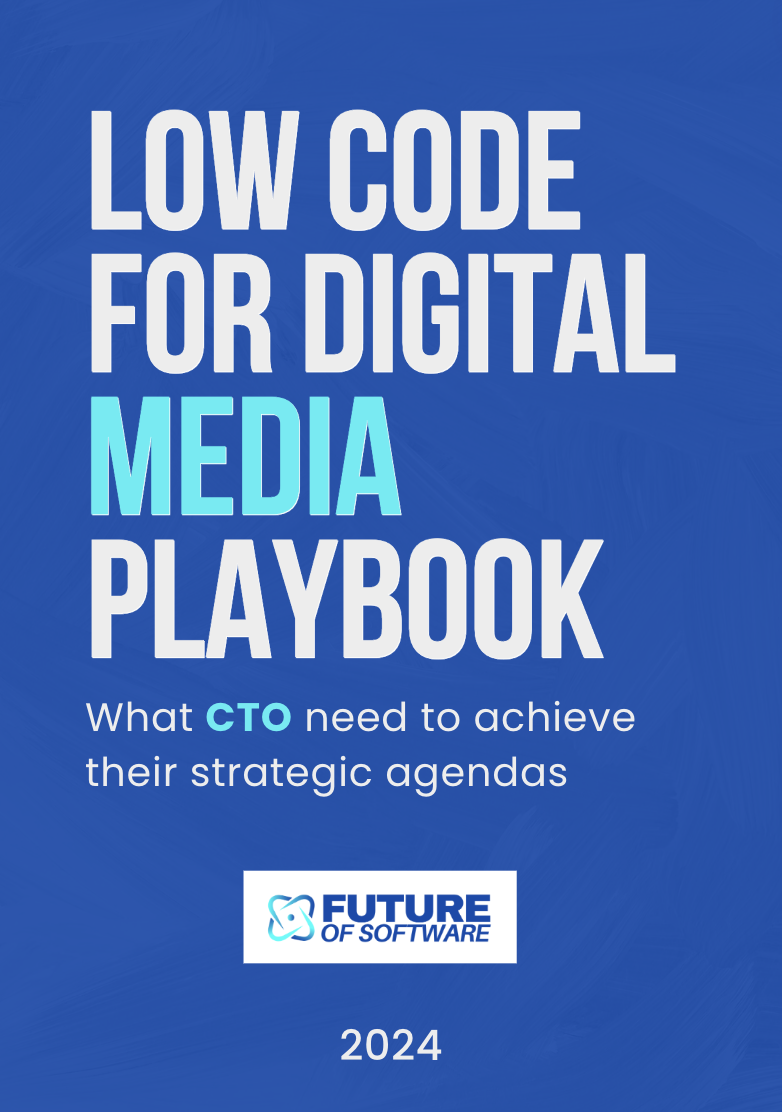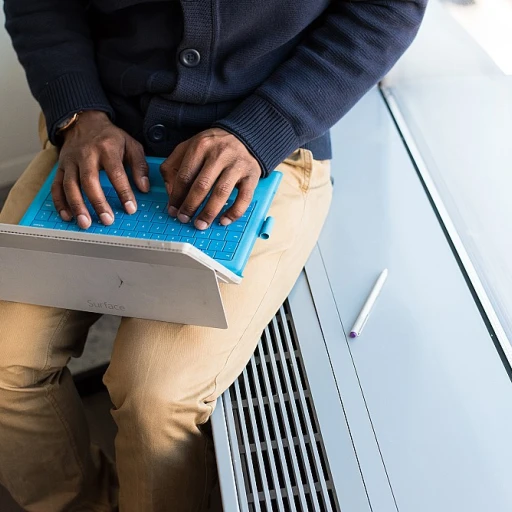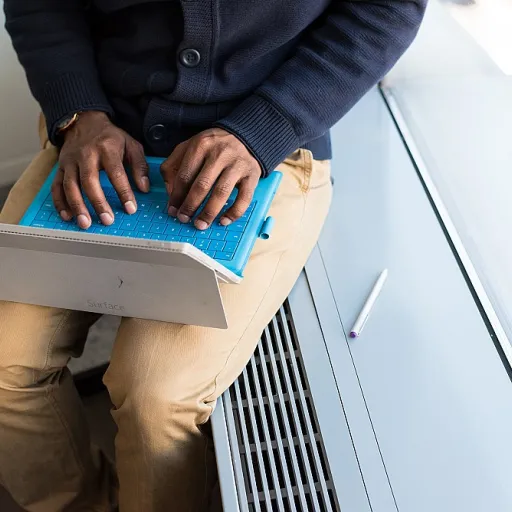Understanding Viewport Meta Tags
Decoding the Importance of Viewport Meta Tags
In the realm of web development, viewport meta tags play a crucial role in ensuring that websites are responsive and user-friendly across various devices. These tags are essential for defining how a webpage should be displayed on different screen sizes, which is particularly important for helpdesk software that needs to be accessible on both desktops and mobile devices.
The viewport meta tag is a snippet of HTML code that instructs the web browser on how to adjust the page's dimensions and scaling. This is vital for service management platforms like Jira Service and Atlassian, where users frequently access support tickets and customer service portals on the go. By setting parameters such as width, initial scale, and box sizing, developers can ensure that the content is displayed correctly, regardless of the device's screen size.
For example, specifying a width of "device-width" and an initial scale of 1.0 ensures that the page fits the screen perfectly, enhancing the user experience. This is particularly relevant for help centers that need to provide real-time support and information to users. The font size, font family, and font weight can also be adjusted to improve readability, making it easier for users to navigate through tickets and project details.
Incorporating viewport meta tags is not without its challenges, as discussed in the subsequent sections. However, the benefits of creating a responsive and user-friendly interface are undeniable. For those interested in exploring more about the impact of such technological shifts, consider navigating the shift to composable commerce as it provides insights into how businesses are adapting to new digital landscapes.
The Role of Viewport Meta in Helpdesk Software
Integrating Viewport Meta for Improved User Interaction
In the realm of helpdesk software, the viewport meta tag plays a crucial role in enhancing user experience by ensuring that content is displayed optimally across various devices. This is particularly important for platforms like Atlassian's Jira Service Management (JSD), where users frequently access the system via different devices to manage tickets and support requests.
The viewport meta tag is a key component in defining how a web page is scaled and displayed on a user's device. By setting parameters such as width and initial scale, developers can ensure that the helpdesk interface is both responsive and user-friendly. This is essential for maintaining a seamless experience, whether users are accessing the help center on a desktop or a mobile device.
Enhancing Responsiveness and Accessibility
Implementing the viewport meta tag in helpdesk software allows for dynamic adjustments to font size, text align, and box sizing, ensuring that content is easily readable and accessible. This adaptability is crucial for customer service teams who rely on real-time access to information, such as ticket status and project updates, to provide efficient support.
Moreover, the use of viewport meta tags helps in maintaining consistent font family and font weight across different devices, which contributes to a cohesive brand experience. By controlling elements like letter spacing and font face, developers can create a visually appealing interface that enhances user engagement.
Challenges and Considerations
While the benefits of integrating viewport meta tags are clear, there are challenges in implementation, such as ensuring compatibility across various web browsers and managing HTML templates for different device sizes. Developers must also consider the margin and color schemes to ensure that the interface remains intuitive and easy to navigate.
For more insights on enhancing digital media tools through seamless integration with third-party apps, you can explore this comprehensive guide.
Challenges in Implementing Viewport Meta
Overcoming Hurdles in Implementing Viewport Meta
Implementing viewport meta tags in helpdesk software can present several challenges that developers need to navigate. These challenges often stem from the diverse range of devices and web browsers that users employ to access customer service platforms. Ensuring a seamless experience across all these platforms requires careful consideration of various technical aspects.
One of the primary issues is ensuring compatibility with different web browsers. Each browser may interpret meta viewport settings differently, affecting how font size, text align, and box sizing are rendered. This can lead to inconsistencies in how help center content is displayed, impacting the overall user experience.
Another challenge is maintaining the integrity of the HTML template used in the helpdesk software. When integrating meta tags, developers must ensure that the template remains responsive and adaptable to different screen sizes. This involves adjusting font family, font weight, and letter spacing to ensure readability and aesthetic appeal.
Moreover, the integration of service management tools like Jira Service Desk (JSD) can complicate the implementation process. The URL JSD and project settings need to be configured to support responsive design, which may require additional customization of the HTML and CSS elements.
Developers also face the challenge of ensuring that the content remains accessible and functional in real time. This involves optimizing the initial scale and width settings to accommodate various device orientations and screen sizes. Additionally, adjusting the margin and color schemes can enhance the visual appeal and usability of the helpdesk interface.
Despite these challenges, successful implementation of viewport meta tags can significantly enhance the user experience. By addressing these technical hurdles, developers can create a more responsive and user-friendly customer service platform. For more insights on interface design challenges, you can explore this resource.
Benefits of Responsive Helpdesk Software
Responsive Design: A Key to Enhanced User Experience
In today's digital landscape, the importance of responsive design in helpdesk software cannot be overstated. With users accessing support platforms from a variety of devices, ensuring that the interface adapts seamlessly to different screen sizes is crucial. This is where the viewport meta tag plays a pivotal role, as it helps in defining how the content is displayed across various devices.
Improving Accessibility and Usability
Responsive helpdesk software enhances accessibility by ensuring that all users, regardless of their device, can access support services efficiently. By adjusting elements like font size, text align, and box sizing, the software provides a consistent user experience. This adaptability not only improves usability but also boosts customer satisfaction, as users can easily navigate the help center and find the support they need.
Boosting Efficiency in Customer Service
Responsive design in helpdesk software also contributes to more efficient customer service. By ensuring that the interface is user-friendly, support teams can handle tickets more effectively. The use of HTML templates and meta viewport settings allows for a streamlined process, reducing the time spent on resolving issues. This efficiency is further enhanced by integrating tools like Jira Service Management and Atlassian, which facilitate real-time updates and status tracking.
Enhancing Brand Image and Trust
When helpdesk software is responsive, it reflects positively on the brand's image. Users are more likely to trust a company that invests in providing a seamless support experience. This trust is crucial for maintaining customer loyalty and can lead to increased engagement and retention. By focusing on elements such as font family, color, and margin, companies can ensure that their support platforms are not only functional but also visually appealing.
Conclusion
Incorporating responsive design into helpdesk software is no longer optional; it's a necessity. By leveraging the power of viewport meta tags and focusing on user-centric design elements, companies can significantly enhance the user experience. This not only leads to more efficient customer service but also strengthens the brand's reputation in the competitive landscape of service management.
Case Studies: Successful Implementations
Real-World Implementations of Viewport Meta in Helpdesk Software
In the evolving landscape of helpdesk software, several companies have successfully integrated viewport meta tags to enhance user experience. These implementations demonstrate the practical benefits of responsive design, particularly in service management platforms like Atlassian's Jira Service Desk (JSD).
One notable example is a leading tech company that revamped its customer service portal. By optimizing the meta viewport settings, they ensured that their help center was accessible across various devices. This adjustment improved the font size and text align for better readability, while maintaining consistent font weight and font family across all platforms.
Another case involved a financial institution that faced challenges with email support ticket visibility on mobile devices. By implementing a responsive HTML template, they adjusted the width and box sizing to fit smaller screens. This change not only enhanced the font face and letter spacing but also improved the overall text transform and color contrast, making the content more engaging and easier to navigate.
These real-world examples highlight the importance of considering viewport meta tags in the design phase of helpdesk software projects. By focusing on initial scale and margin adjustments, companies can provide a seamless user experience that aligns with modern web browser capabilities.
As the demand for responsive design continues to grow, the integration of viewport meta tags will remain a key factor in delivering effective customer service solutions. Companies that prioritize these elements in their project planning will likely see improvements in user satisfaction and status resolution times.
Future Trends in Helpdesk Software Design
Emerging Design Trends in Helpdesk Software
As we look to the future of helpdesk software, several design trends are poised to redefine how users interact with these platforms. The integration of meta viewport tags is just the beginning. Here are some key trends to watch:
- Responsive Design: With the increasing use of mobile devices, ensuring that helpdesk software is responsive is crucial. This involves optimizing font size, text align, and box sizing to provide a seamless experience across different devices.
- Real-Time Support: The demand for real-time customer service is growing. Implementing features that allow for instant communication and updates on ticket status can enhance user satisfaction.
- Personalization: Customizing the user experience through html templates and font family adjustments can make the interface more engaging. This includes using font weight and letter spacing to improve readability.
- Integration with Other Tools: Platforms like Atlassian and Jira Service Management are increasingly being integrated into helpdesk software to streamline project support and service management.
- Enhanced Accessibility: Ensuring that helpdesk software is accessible to all users, including those with disabilities, is becoming a priority. This involves careful consideration of color contrast, font face, and text transform options.
Adapting to User Needs
As user expectations evolve, helpdesk software must adapt to meet these needs. This includes offering flexible html and css options to adjust margin and width settings, ensuring content is displayed optimally in any web browser. The ability to customize email templates and class content is also essential for maintaining a personalized user experience.
Conclusion
The future of helpdesk software design is bright, with a focus on enhancing user experience through innovative features and responsive design. By staying ahead of these trends, companies can ensure their help center remains a valuable resource for users, providing efficient and effective customer service.