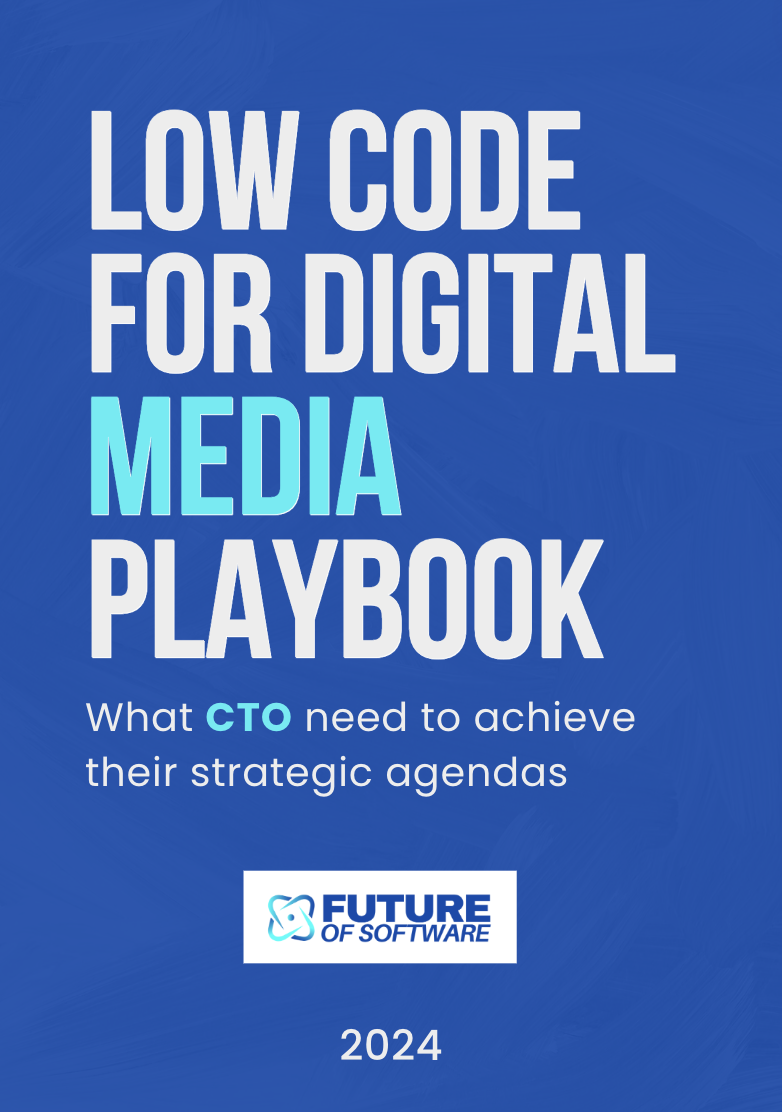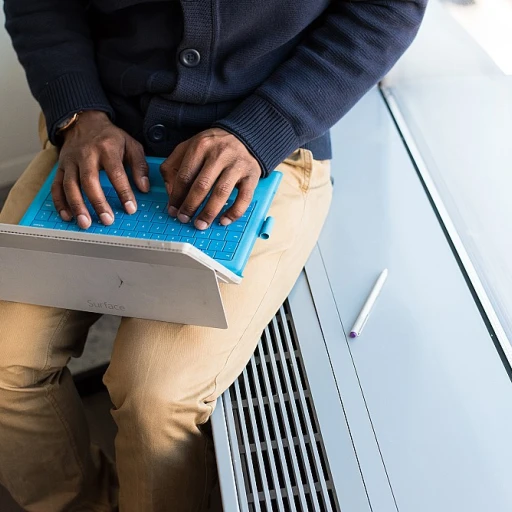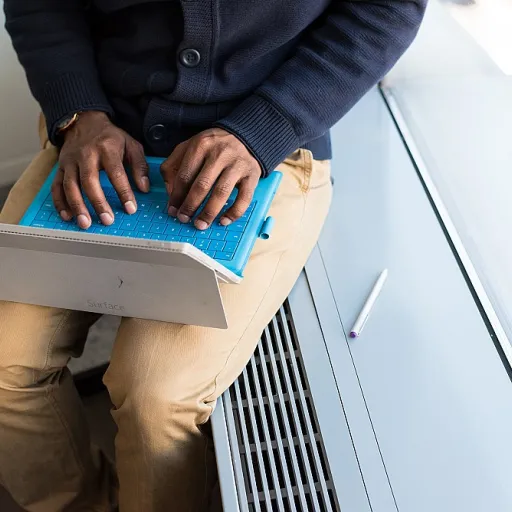The Rise of Alternative Learning Platforms
The Shift Towards Diverse Learning Platforms
The landscape of education is undergoing a significant transformation, driven by the need for more flexible and personalized learning experiences. As traditional classroom settings evolve, educators and institutions are increasingly exploring alternatives to Google Classroom to meet diverse educational needs. This shift is not just about finding a classroom alternative but about embracing platforms that offer enhanced learning experiences and cater to the unique requirements of both teachers and students.
One of the primary drivers of this change is the demand for platforms that support online learning and provide robust management tools. With the rise of learning management systems (LMS) like Canvas LMS and Brightspace, educators are equipped with tools that offer comprehensive course management capabilities. These platforms often integrate with Google Workspace and Google Drive, ensuring seamless content sharing and collaboration.
Moreover, the need for open source solutions is growing, as institutions seek customizable options that can be tailored to specific educational goals. This trend is evident in the increasing interest in platforms like Drupal as a headless CMS, which offers flexibility and scalability for creating dynamic learning environments.
As we delve deeper into the features that make these platforms stand out, it becomes clear that the future of education lies in embracing technology that supports personalized learning and real-time interaction. This shift not only enhances the learning experience but also prepares students for a world where digital literacy is paramount.
Key Features to Look for in a Classroom Management Tool
Essential Elements for Effective Classroom Management Tools
When considering alternatives to Google Classroom, it’s crucial to identify the key features that make a classroom management tool effective. These features not only enhance the learning experience but also streamline the teaching process, making it easier for educators to manage their courses and interact with students.
- Integration with Existing Systems: A good platform should seamlessly integrate with existing tools like Google Workspace and Google Drive. This ensures that teachers and students can easily access and share content without having to switch between multiple systems.
- User-Friendly Interface: The platform should be intuitive and easy to navigate for both teachers and students. A complex interface can hinder the learning process and reduce engagement.
- Real-Time Collaboration: Features that support real-time collaboration, similar to those in Microsoft Teams, are essential. This allows students to work together on projects and assignments, fostering a more interactive learning environment.
- Personalized Learning: The ability to tailor learning experiences to individual student needs is a significant advantage. Tools that support personalized learning can help cater to different learning styles and paces.
- Robust Support and Training: Effective platforms offer comprehensive support and training resources for teachers. This ensures that educators can fully utilize the tool’s capabilities to enhance their teaching methods.
- Open Source and Customization: Open source options like Canvas LMS allow for greater customization, enabling schools to adapt the platform to their specific needs.
- Cost-Effectiveness: While some platforms offer free versions, it’s important to consider the cost of premium features and whether they provide value for money.
Understanding these features can help educators choose the best classroom alternative that aligns with their teaching goals and the needs of their students. For more insights into how these tools can be integrated into a broader technological framework, explore the potential of composable technology.
Top Google Classroom Alternatives
Exploring Leading Classroom Management Alternatives
As educators and institutions seek to enhance their learning experiences, several classroom alternatives to Google Classroom have emerged, offering unique features and capabilities. These platforms cater to diverse educational needs, providing teachers and students with tools that facilitate online learning and course management.
Canvas LMS: A Comprehensive Solution
Canvas LMS stands out as a robust learning management system that supports a wide range of learning activities. It offers a user-friendly interface and integrates seamlessly with Google Drive and other third-party applications, enhancing the learning experience for both teachers and students. Canvas LMS provides real-time collaboration tools, making it an excellent choice for online learning.
Microsoft Teams: Beyond Communication
Initially known for its communication capabilities, Microsoft Teams has evolved into a powerful classroom management tool. It integrates with the Microsoft 365 suite, offering a comprehensive platform for course creation and management. Its real-time collaboration features and personalized learning options make it a strong contender among Google Classroom alternatives.
Brightspace: Tailored Learning Experiences
Brightspace by D2L is another noteworthy option, particularly for institutions looking for a personalized learning approach. It provides extensive analytics and reporting tools, allowing teachers to tailor content to individual students. The platform's integration with Google Workspace and other tools ensures a seamless learning environment.
Open Source Options: Flexibility and Customization
For those seeking flexibility, open source platforms like Moodle offer extensive customization options. These platforms allow institutions to create a learning management system that aligns with their specific needs. While they may require more time and training to implement, the potential for tailored learning experiences is significant.
Choosing the best classroom alternative depends on the specific needs of the institution and its students. Each platform offers unique features and benefits, making it essential to evaluate them based on the learning goals and technological infrastructure available.
For more insights into the evolving landscape of educational technology, explore the evolution of SaaS mobile applications.
Challenges in Transitioning to New Platforms
Overcoming the Hurdles of Platform Transition
Transitioning from Google Classroom to alternative learning platforms can present several challenges for educators and institutions. While the allure of enhanced features and personalized learning experiences is strong, the path to a new classroom management system is not without its obstacles.
One of the primary challenges is the learning curve associated with new tools. Teachers and students accustomed to the Google Classroom interface may find it difficult to adapt to new systems like Canvas LMS or Microsoft Teams. This can lead to a temporary dip in productivity as users familiarize themselves with the new platform's features and functionalities.
Another significant hurdle is data migration. Moving course content, student records, and other critical information from Google Drive to a new LMS can be a complex process. Ensuring that all data is accurately transferred and remains accessible is crucial to maintaining the continuity of the learning experience.
Moreover, integration with existing systems can pose challenges. Many educational institutions rely on a suite of tools within Google Workspace. Transitioning to a new platform may require additional support to ensure seamless integration with third-party applications and existing infrastructure.
Cost is another factor to consider. While some classroom alternatives offer free versions, the best features often come at a price. Institutions must weigh the benefits of enhanced capabilities against the financial investment required for premium versions of platforms like Blackboard Learn or Brightspace.
Finally, training and support are essential to a successful transition. Providing comprehensive training for teachers and students can help ease the transition and reduce resistance to change. Ongoing support is also crucial to address any issues that arise in real time, ensuring that the learning process remains uninterrupted.
Despite these challenges, the potential benefits of adopting a more robust and flexible LMS can outweigh the initial difficulties. By carefully planning the transition and leveraging available resources, educational institutions can create a more engaging and effective online learning environment.
The Role of AI and Machine Learning in Future Learning Platforms
The Transformative Power of AI in Education
Artificial Intelligence (AI) and Machine Learning (ML) are reshaping the landscape of educational technology, offering unprecedented opportunities for personalized learning experiences. These technologies are not just buzzwords; they are becoming integral to the development of modern learning management systems (LMS) and classroom management tools. As educators and institutions explore alternatives to traditional platforms like Google Classroom, the integration of AI and ML is a key consideration.
Personalized Learning Experiences
One of the most significant advantages of AI in education is its ability to provide personalized learning experiences. AI-driven platforms can analyze student data in real time, adapting content and teaching methods to meet individual needs. This personalized approach helps students learn at their own pace, making education more accessible and effective. Tools like Brightspace and Canvas LMS are already incorporating AI to enhance their offerings, providing tailored content and support to students.
Enhancing Classroom Management Tools
AI and ML are also enhancing the features of classroom management tools. These technologies can automate administrative tasks, allowing teachers to focus more on teaching and less on paperwork. AI can help in creating and managing courses, tracking student progress, and even predicting potential challenges students might face. This predictive capability is crucial for timely interventions, ensuring that students receive the support they need when they need it.
AI-Driven Content Creation and Curation
AI is revolutionizing content creation and curation in education. By analyzing vast amounts of data, AI can suggest the best resources and materials for a given topic, ensuring that both teachers and students have access to high-quality content. This capability is particularly beneficial in online learning environments, where the sheer volume of available resources can be overwhelming. AI helps streamline this process, making it easier to find relevant and effective materials.
Challenges and Considerations
While the potential of AI and ML in education is immense, there are challenges to consider. Data privacy and security are paramount, as these technologies rely heavily on student data to function effectively. Institutions must ensure that they have robust measures in place to protect this data. Additionally, there is a need for ongoing training and support for educators to effectively integrate AI tools into their teaching practices.
As we continue to explore classroom alternatives and the future of learning platforms, the role of AI and ML will undoubtedly grow. These technologies promise to enhance the learning experience, making education more personalized, efficient, and accessible for all.
Feedback from Educators and Students
Insights from Educators and Students
As educational institutions explore alternatives to Google Classroom, the feedback from both educators and students becomes invaluable. Teachers, who are at the forefront of implementing these new tools, often highlight the importance of user-friendly interfaces and robust features that facilitate seamless course management. Many educators appreciate platforms that offer real-time collaboration, akin to Google Workspace, which allows for a more interactive learning experience.
Students, on the other hand, are keen on platforms that support personalized learning. They value tools that integrate well with existing systems like Google Drive, enabling them to access course content effortlessly. The ability to engage with learning materials through a variety of formats, including video and interactive quizzes, is also a significant factor in their preference for certain learning management systems (LMS).
Feedback also points to the importance of free training and support provided by LMS providers. Teachers and students alike benefit from comprehensive onboarding processes that help them navigate new platforms effectively. This is particularly crucial when transitioning from a well-known system like Google Classroom to alternatives such as Canvas LMS or Microsoft Teams.
Despite the promising features of these classroom alternatives, challenges remain. Educators often cite the time required to adapt to new systems and the need for ongoing support as potential hurdles. However, with the right tools and training, many believe that the transition can lead to enhanced learning experiences.
Ultimately, the choice of a classroom management tool should align with the specific needs of the educational institution, ensuring that both teachers and students can maximize their learning potential.