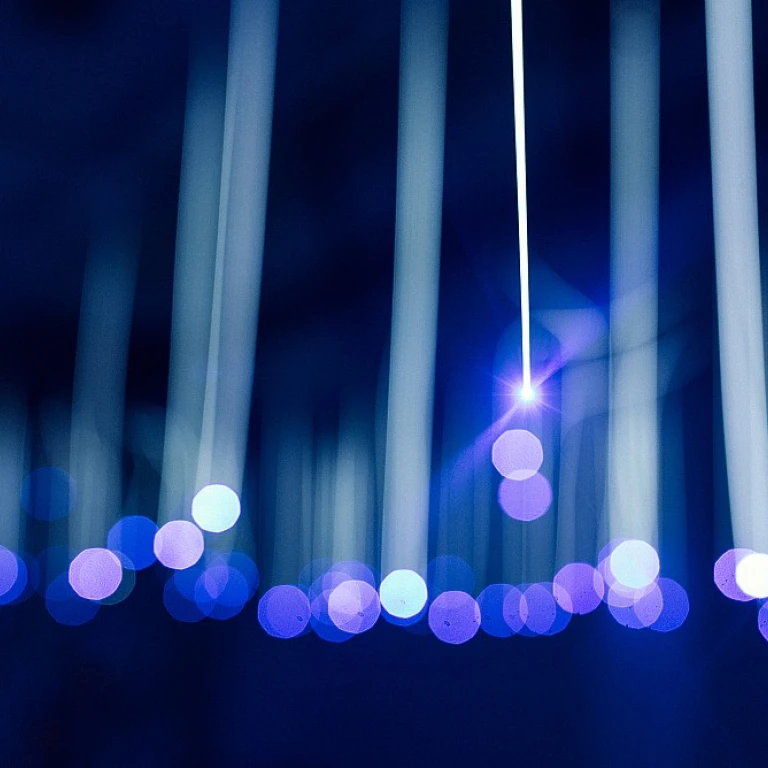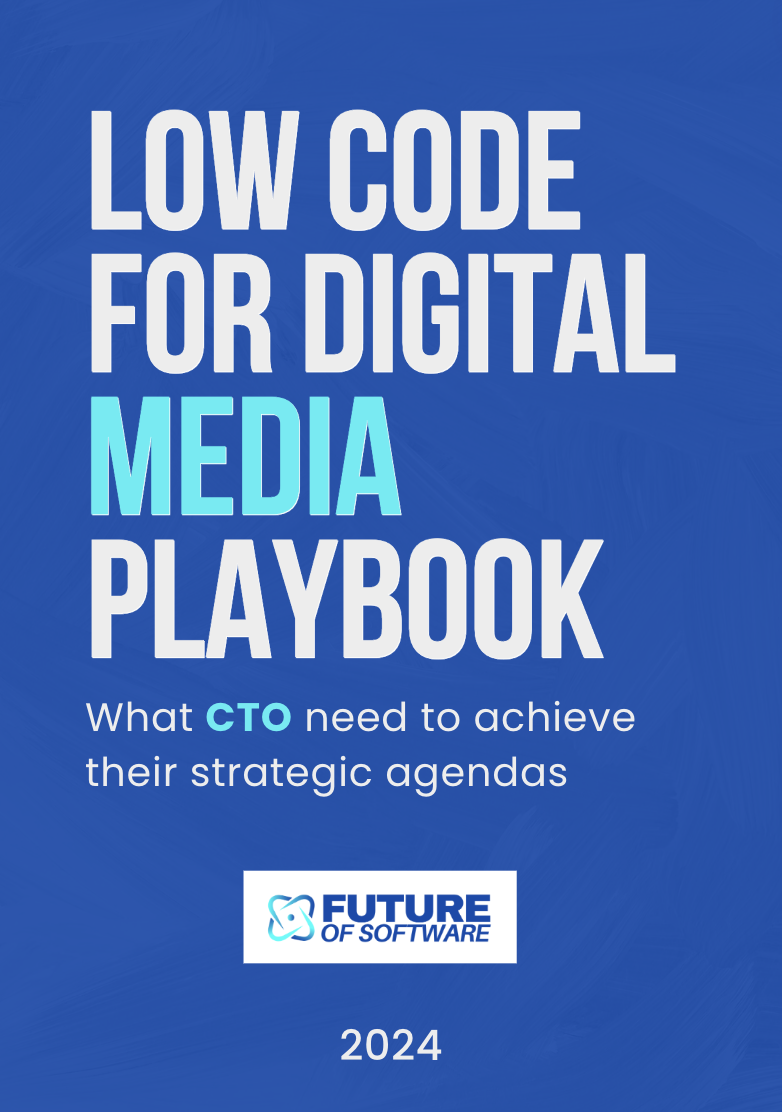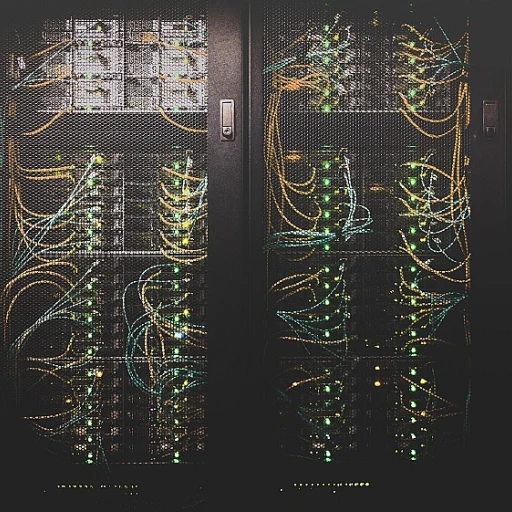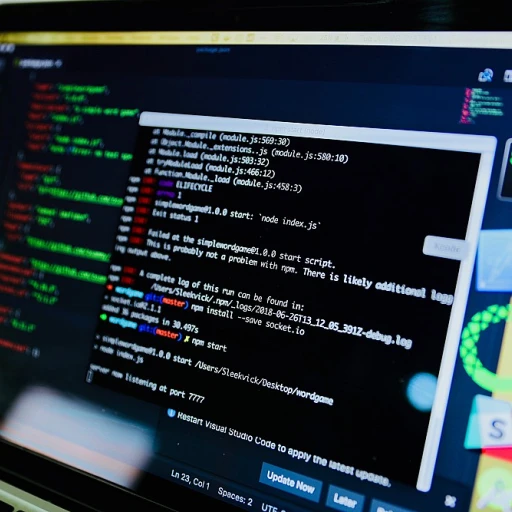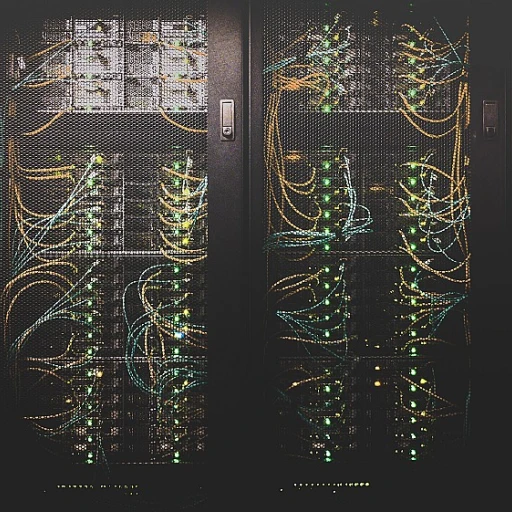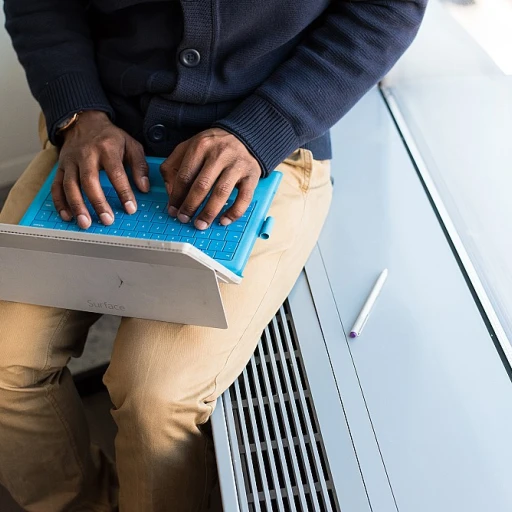Understanding AWS Systems Manager
Introduction to AWS Systems Manager
AWS Systems Manager is a comprehensive service designed to help users manage their resources in the AWS cloud. It provides a unified interface for viewing operational data from multiple AWS services, making it easier to automate tasks and streamline operations. This service is particularly beneficial for managing Windows Server environments and other Amazon resources.
Key Features and Components
At its core, AWS Systems Manager integrates with various AWS services to provide a seamless management experience. Some of the key components include:
- SSM Documents: These are JSON or YAML files that define the actions Systems Manager can perform on your resources. They are essential for automation and can be customized to suit specific needs.
- Parameter Store: A secure storage for configuration data and secrets management. It allows you to store values such as database strings and access keys securely.
- Automation: This feature helps automate common maintenance and deployment tasks, improving efficiency and reducing manual intervention.
- Run Command: Enables you to remotely execute commands on your managed instances without needing to log in directly.
Integration with Other AWS Services
AWS Systems Manager works seamlessly with other AWS services like Amazon Simple Storage Service for storing log files and AWS IAM for managing access permissions. Additionally, it integrates with AWS CloudTrail to provide detailed logs of all actions taken within the service, ensuring compliance and security.
Benefits of Using AWS Systems Manager
Utilizing AWS Systems Manager offers several advantages:
- Centralized Management: Provides a single interface to manage multiple AWS resources, reducing complexity.
- Enhanced Security: With features like Parameter Store and integration with AWS IAM, it ensures secure management of sensitive data.
- Cost Efficiency: Automating routine tasks can lead to significant cost savings by reducing the need for manual intervention.
As we delve deeper into the role of file types and automation in subsequent sections, it's clear that AWS Systems Manager is a pivotal tool for modern document management. For those interested in how serverless computing is revolutionizing software development, you can explore more in this insightful article.
The Role of File Types in Document Management
Importance of File Types in Document Management
In the realm of document management, understanding the role of file types is crucial. AWS Systems Manager (SSM) offers a robust platform for managing various document types, which is essential for maintaining efficiency and organization. The system supports a range of file types, including JSON and other formats, which are integral for defining and executing commands within the AWS environment.
Working with JSON and Other File Types
JSON files are commonly used within AWS SSM to create and manage documents. These files provide a structured way to describe the commands and parameters required for automation tasks. For instance, JSON allows users to define the necessary commands and values that the system will execute, ensuring that the data is processed accurately and efficiently.
Moreover, AWS Systems Manager supports other file types that are compatible with Windows Server and Microsoft Windows environments. This compatibility is vital for organizations that rely on diverse operating systems, enabling seamless integration and management of documents across different platforms.
Managing Document Versions and Logs
Version control is another critical aspect of document management. AWS SSM provides tools to manage different versions of documents, ensuring that users can track changes and maintain a history of modifications. This feature is particularly useful for auditing and compliance purposes, as it allows organizations to demonstrate adherence to regulatory requirements.
Additionally, the system generates log files that record the execution of commands and document changes. These logs are essential for troubleshooting and monitoring, providing insights into the performance and reliability of the document management process.
Integrating with AWS Services
To enhance document management capabilities, AWS Systems Manager integrates with other AWS services such as Amazon Simple Storage Service (S3) and AWS CloudTrail. These integrations facilitate secure storage and detailed tracking of document activities. For example, using S3 for storage ensures that documents are safely stored and easily accessible, while CloudTrail provides a comprehensive audit trail of all actions taken within the AWS account.
For more insights into how serverless computing can revolutionize software development, explore our detailed analysis on serverless computing.
Automation and Efficiency with AWS Systems Manager
Streamlining Operations with Automation
In the realm of document management, automation is a game-changer, and AWS Systems Manager (SSM) is at the forefront of this transformation. By leveraging the capabilities of AWS SSM, organizations can automate routine tasks, significantly enhancing operational efficiency. This is particularly crucial when managing diverse file types and large volumes of data.
Utilizing SSM Documents for Task Automation
SSM Documents are a core component of AWS Systems Manager, enabling users to define actions that can be executed on managed instances. These documents, which can be written in JSON or YAML, allow for the automation of complex workflows. For instance, you can create an SSM Document to automate the deployment of applications on a Windows Server, ensuring consistency and reducing the potential for human error.
Enhancing Efficiency with AWS Services
By integrating AWS SSM with other AWS services, such as Amazon Simple Storage Service (S3) and AWS IAM, organizations can further streamline their document management processes. For example, using S3 as a storage service for log files and document archives ensures that data is easily accessible and secure. Additionally, AWS IAM provides robust access control, ensuring that only authorized users can execute specific commands or access sensitive data.
Monitoring and Logging with AWS CloudTrail
Automation is not just about executing tasks efficiently; it also involves monitoring and logging to ensure compliance and security. AWS CloudTrail plays a vital role in this aspect by providing detailed logs of all actions performed within your AWS account. This includes tracking changes to SSM Documents and monitoring the execution of commands, which is essential for maintaining a secure and compliant environment.
For those interested in the broader implications of automation in software development, exploring the evolution of adaptive software development can provide valuable insights into how these technologies are shaping the future.
Security and Compliance in Document Management
Ensuring Robust Security and Compliance
In the realm of document management, security and compliance are paramount. AWS Systems Manager (SSM) provides a comprehensive suite of tools to ensure that your document management processes are secure and compliant with industry standards. By leveraging AWS IAM, you can manage access keys and permissions, ensuring that only authorized users can access sensitive documents. This is crucial for maintaining the integrity of your data.
SSM documents, which can be in JSON format, allow you to define automation workflows that include security checks. These documents can be managed and executed on various platforms, including Windows Server and Microsoft Windows, providing flexibility in your document management strategy. The ability to create and manage these documents through the AWS console or command line enhances operational efficiency while maintaining security.
Compliance with Industry Standards
Compliance is another critical aspect of document management. AWS Systems Manager integrates with AWS CloudTrail and Amazon Simple Storage Service (S3) to provide detailed logs and audit trails. This integration ensures that all actions taken within your AWS account are recorded, providing a transparent view of document access and modifications. These logs can be stored in a secure location, such as an S3 bucket, and accessed when required for compliance audits.
Furthermore, AWS Systems Manager supports encryption of data at rest and in transit, using AWS-managed keys or customer-managed keys. This ensures that your documents are protected from unauthorized access, both during storage and transmission. By adhering to these security practices, organizations can meet regulatory requirements and protect sensitive information.
Leveraging Parameter Store for Secure Management
The Parameter Store feature within AWS Systems Manager allows for secure storage and management of configuration data and secrets. This is particularly useful for managing sensitive information such as database credentials or API keys. By using Parameter Store, you can ensure that your document management processes are not only efficient but also secure.
In conclusion, AWS Systems Manager provides a robust framework for managing document security and compliance. By utilizing features such as IAM, CloudTrail, and Parameter Store, organizations can ensure that their document management processes are secure, compliant, and efficient.
Future Trends in Document Management Software
Emerging Technologies and Their Impact
The landscape of document management is rapidly evolving, with new technologies reshaping how organizations handle their data. AWS Systems Manager (SSM) is at the forefront, leveraging cloud capabilities to enhance efficiency and security. As businesses increasingly adopt cloud solutions, the integration of AWS SSM with other Amazon services like Simple Storage Service (S3) and AWS IAM is becoming more prevalent. This integration facilitates seamless management of document types, including JSON and other file formats, across different platforms like Windows Server.
Automation and AI in Document Management
Automation is a key trend in document management, with AWS Systems Manager offering tools to automate routine tasks. The use of SSM documents allows for the creation of automated workflows, reducing the need for manual intervention. This not only increases efficiency but also minimizes errors. Additionally, the incorporation of artificial intelligence and machine learning within AWS services is enhancing the ability to process and analyze large volumes of data, providing valuable insights and improving decision-making processes.
Security Enhancements and Compliance
Security remains a top priority in document management. AWS Systems Manager provides robust security features, including AWS IAM for access control and AWS CloudTrail for logging and monitoring activities. These tools help ensure compliance with industry standards and regulations. As data breaches become more sophisticated, the need for advanced security measures is critical. AWS's continuous updates and enhancements to its security protocols ensure that organizations can protect their sensitive information effectively.
Scalability and Flexibility
Scalability is another significant trend, with AWS Systems Manager enabling organizations to scale their document management solutions according to their needs. The flexibility offered by AWS services allows businesses to adapt to changing requirements without significant infrastructure changes. This adaptability is crucial in a fast-paced digital environment where the ability to quickly respond to new challenges can provide a competitive edge.
Future-Proofing Document Management
As we look to the future, the integration of AWS Systems Manager with emerging technologies will continue to transform document management. The focus will be on creating more intelligent, automated, and secure systems that can handle the increasing complexity and volume of data. Organizations that leverage these advancements will be better positioned to manage their documents efficiently and securely, ensuring they remain competitive in an ever-evolving digital landscape.
Challenges and Solutions in Implementing AWS Systems Manager
Overcoming Implementation Hurdles
Implementing AWS Systems Manager for document management can present several challenges. Understanding these hurdles and their solutions is crucial for a seamless transition and effective utilization of the service.
Integration with Existing Systems
One of the primary challenges is integrating AWS Systems Manager with existing systems, especially when dealing with diverse file types and data formats. Organizations often use a mix of JSON, XML, and other file types, which can complicate the integration process. To address this, AWS provides comprehensive documentation and user guides that detail how to manage different file types and data formats effectively.
Managing Security and Compliance
Security and compliance are critical in document management. AWS Systems Manager offers robust security features, but configuring these features to meet specific compliance requirements can be challenging. Utilizing AWS IAM roles and policies, along with AWS CloudTrail for logging and monitoring, can help ensure that your document management processes are secure and compliant.
Automation and Efficiency
Automation is a key benefit of using AWS Systems Manager, but setting up automation scripts and SSM documents requires a deep understanding of the system. AWS provides tools like the Parameter Store and the ability to create custom SSM documents to streamline automation processes. However, these tools require careful configuration to avoid errors and ensure efficiency.
Cost Management
Cost can be a concern when implementing AWS Systems Manager, especially if not managed properly. Monitoring usage and optimizing resource allocation through the AWS console can help manage costs effectively. Utilizing Amazon Simple Storage Service (S3) for efficient storage and AWS CloudTrail for tracking usage can also aid in cost management.
Training and Support
Finally, ensuring that your team is well-trained in using AWS Systems Manager is essential. AWS offers a range of training resources and support services to help teams get up to speed. Investing in training can significantly reduce the time required to implement and manage AWS Systems Manager effectively.