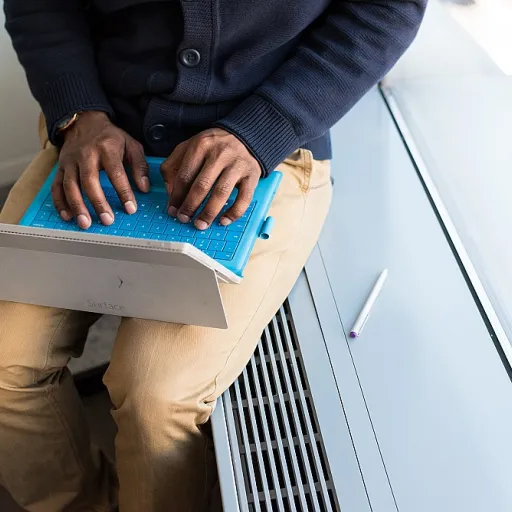Understanding the core differences between MicroStrategy and Tableau
Core philosophies and approaches to business intelligence
When comparing Tableau and MicroStrategy, it’s important to understand how each tool approaches business intelligence and data visualization. Both are recognized leaders in the analytics space, but their philosophies and core features set them apart for different types of organizations and use cases.
- Tableau is widely known for its intuitive drag and drop interface, making it accessible for users with varying levels of technical expertise. Its strength lies in interactive dashboards and data visualization, allowing users to quickly turn complex data into actionable insights. Tableau offers a wide range of visualization tools and supports integration with numerous data sources, making it a favorite for teams prioritizing ease of use and rapid data exploration.
- MicroStrategy takes an enterprise-grade approach, focusing on advanced analytics, large scale deployments, and robust data governance. It is designed for organizations that require enterprise level security, governance, and the ability to handle large datasets across complex environments. MicroStrategy’s platform offers deep customization and is often chosen by organizations with complex data needs and strict compliance requirements.
While both tools provide strong analytics capabilities, the choice between them often comes down to the scale and complexity of your data, the level of governance security required, and the technical expertise of your users. Tableau excels in visualization and user experience, while MicroStrategy is often considered better for large, complex, and highly regulated environments.
As you evaluate which business intelligence tool fits your future needs, consider how each platform’s features align with your organization’s priorities for data governance, scalability, and integration. For a deeper look at how enterprise software is evolving to meet these needs, you might find this article on the evolution of enterprise software insightful.
Integration capabilities and ecosystem compatibility
Connecting to Your Data: Integration Strengths and Weaknesses
When evaluating business intelligence tools for your organization, integration capabilities are often a deciding factor. Both Tableau and MicroStrategy offer robust options, but their approaches and strengths differ, especially when it comes to supporting complex, large-scale environments and diverse data sources.
Tableau is known for its user-friendly, drag and drop interface, making it easy for users to connect to a wide variety of data sources. Tableau offers native connectors for popular databases, cloud platforms, spreadsheets, and even big data solutions. This flexibility allows organizations to quickly build interactive dashboards and visualizations without heavy technical expertise. Tableau’s ecosystem is also enriched by a wide range of third-party extensions and APIs, supporting integration with other analytics tools and enterprise systems.
MicroStrategy, on the other hand, is often favored by enterprise-level organizations with complex integration requirements. It offers deep, enterprise grade connectivity to a vast array of data sources, including on-premises databases, cloud data warehouses, and large datasets. MicroStrategy’s platform is designed for advanced analytics and large scale deployments, supporting seamless integration with existing IT infrastructure, data governance frameworks, and security protocols. This makes MicroStrategy better suited for organizations with strict governance, security, and compliance needs.
- Tableau: Quick setup, broad compatibility, best for agile teams and rapid prototyping.
- MicroStrategy: Comprehensive integration, strong governance security, ideal for enterprise environments with complex data landscapes.
Both tools support cloud and hybrid deployments, but MicroStrategy’s focus on enterprise integration and data governance stands out for organizations managing sensitive or regulated data. Tableau’s ease of use and visualization features make it a favorite for teams seeking fast insights and interactive dashboards.
For a deeper look at how integration and data management are evolving in the software landscape, you might find value in this article on the evolution of data integration in enterprise software.
Scalability and performance for growing organizations
Handling Big Data and Growing User Demands
As organizations expand, the ability of business intelligence tools to manage large datasets and increasing user loads becomes a critical factor. Both MicroStrategy and Tableau are recognized for their advanced analytics and data visualization capabilities, but their approaches to scalability and performance differ in ways that can impact your future growth.
- MicroStrategy: Built for enterprise-level deployments, MicroStrategy offers robust scalability. It is designed to handle complex, large-scale analytics across multiple data sources, supporting thousands of users and massive volumes of data. Its architecture is optimized for both on-premises and cloud environments, making it suitable for organizations with demanding data governance and security requirements. MicroStrategy’s in-memory technology and distributed architecture ensure high performance even as data and user numbers grow.
- Tableau: Tableau excels in interactive dashboards and visualization tools, offering a user-friendly drag-and-drop interface that appeals to a broad range of users. While Tableau offers strong scalability, especially in its cloud-based Tableau Online and Tableau Server products, it may require additional configuration and technical expertise to match the enterprise-grade performance of MicroStrategy for very large datasets or complex analytics. Tableau’s strength lies in its agility and ease of use, making it a popular choice for organizations prioritizing rapid insights and flexible data exploration.
When evaluating which tool fits your future needs, consider the scale of your data, the number of users, and the complexity of your analytics requirements. MicroStrategy is often favored by large enterprises with strict governance, security, and compliance needs, while Tableau offers a more accessible entry point for organizations seeking fast, interactive data visualization and insights.
For a deeper look at how leading platforms are shaping the future of enterprise analytics and scalability, explore this insightful analysis on enterprise software evolution.
Customization, flexibility, and user experience
How Each Tool Adapts to User Needs
When evaluating business intelligence tools like Tableau and MicroStrategy, the ability to customize, adapt, and provide a seamless user experience is crucial. Both platforms offer a range of features, but their approaches to flexibility and user interaction differ, which can impact how organizations leverage analytics and data visualization at scale.
Customization and Flexibility
- Tableau: Known for its intuitive drag and drop interface, Tableau offers users—regardless of technical expertise—the ability to quickly build interactive dashboards and data visualizations. Its flexibility shines in self-service analytics, allowing business users to connect to multiple data sources and create custom reports without heavy IT involvement. Tableau offers a wide variety of visualization tools and templates, making it easier for users to tailor dashboards to specific business needs.
- MicroStrategy: MicroStrategy is often chosen by enterprise organizations that require advanced analytics and enterprise grade customization. The platform supports complex, large scale deployments and offers deep integration with big data sources. Its customization options are robust, but often require more technical expertise to fully leverage. MicroStrategy better serves organizations with specialized requirements for data governance, security, and large datasets.
User Experience and Accessibility
- Tableau: Tableau’s user experience is designed for accessibility, making it a favorite among users who value ease of use and quick insights. The platform’s interactive dashboards and visualization tableau features help users explore data visually, encouraging data-driven decision making across departments.
- MicroStrategy: While MicroStrategy’s interface is less intuitive for beginners, it excels in providing enterprise level control and customization. Organizations with complex analytics needs or strict data governance requirements may find MicroStrategy’s approach more suitable, especially when managing large, distributed teams and data sources.
Balancing Customization with Governance
For organizations balancing the need for flexible analytics with enterprise grade governance security, the choice between Tableau and MicroStrategy often comes down to the scale and complexity of their data environment. Tableau offers rapid deployment and user-driven customization, while MicroStrategy provides advanced analytics capabilities and stronger controls for data governance and compliance. Both tools support cloud and on-premises deployments, but their strengths align with different organizational priorities.
Security, governance, and compliance considerations
Enterprise-Grade Security and Data Governance
When evaluating business intelligence tools like MicroStrategy and Tableau, security and governance are critical, especially for organizations handling sensitive or regulated data. Both platforms offer robust features, but their approaches and depth can differ significantly. MicroStrategy is often recognized for its enterprise-grade governance and security capabilities. It provides fine-grained access controls, centralized administration, and detailed auditing features. This makes it a strong fit for large organizations with complex compliance requirements or those operating in regulated industries. MicroStrategy's platform supports multi-factor authentication, role-based access, and encryption at rest and in transit, ensuring data remains protected across the analytics lifecycle. Tableau, on the other hand, offers strong security features as well, but its governance model is generally considered more flexible and user-friendly. Tableau's approach emphasizes ease of use for business users, with drag-and-drop permissions and intuitive sharing options. While this makes it accessible for a wide range of users, organizations with advanced governance needs may find Tableau's controls less granular compared to MicroStrategy.- Data Governance: MicroStrategy provides centralized data governance, making it easier to manage large datasets and maintain consistency across dashboards and reports. Tableau offers data governance tools, but they may require additional configuration or third-party integrations for enterprise-level needs.
- Compliance: Both tools support compliance with major standards (such as GDPR, HIPAA, and SOC 2), but MicroStrategy's detailed audit trails and policy management features can be advantageous for organizations with strict regulatory requirements.
- Cloud Security: As organizations move analytics to the cloud, both Tableau and MicroStrategy offer secure cloud deployments. MicroStrategy's cloud platform is designed for enterprise-level security, while Tableau's cloud offerings provide flexibility and ease of deployment, with robust encryption and authentication options.
Cost of ownership and future investment
Total Cost of Ownership: Beyond the Initial Price Tag
When evaluating business intelligence tools like Tableau and MicroStrategy, organizations often focus on licensing fees. However, true cost of ownership goes far beyond the sticker price. It includes ongoing expenses for implementation, maintenance, scaling, training, and support. Understanding these factors is essential for making a future-proof investment in analytics and data visualization.
- Licensing and Subscription Models: Tableau offers flexible pricing, with options for individual users, teams, and enterprise deployments. Its cloud-based plans can be attractive for organizations seeking quick deployment and lower upfront costs. MicroStrategy, on the other hand, is known for its enterprise-grade licensing, which may require a larger initial investment but can be cost-effective for large-scale, complex analytics environments.
- Implementation and Integration: Integrating either tool with existing data sources and enterprise systems can incur additional costs. MicroStrategy’s robust integration capabilities may require more technical expertise, especially for organizations with complex data governance or advanced analytics needs. Tableau’s drag and drop interface can speed up initial setup, but advanced customizations may still require specialized skills.
- Scalability and Performance: As organizations grow, the ability to handle large datasets and support more users becomes critical. MicroStrategy is often chosen for its scalability in large, enterprise-level deployments, but this can mean higher infrastructure and support costs. Tableau’s cloud offerings can scale efficiently, but costs may increase as data volumes and user counts rise.
- Training and User Adoption: Tableau’s intuitive visualization tools and interactive dashboards are designed for broad user adoption, potentially reducing training costs. MicroStrategy’s advanced features and governance security controls may require more extensive training, especially for users managing big data or complex analytics workflows.
- Ongoing Maintenance and Support: Both tools offer enterprise support, but the level of required maintenance can vary. MicroStrategy’s enterprise grade platform may demand more IT resources for upgrades and governance, while Tableau’s cloud-based approach can reduce some of the maintenance burden.
Ultimately, the right choice depends on your organization’s size, technical expertise, and long-term analytics strategy. Carefully weighing the total cost of ownership—across licensing, integration, scalability, training, and support—will help ensure your investment in data visualization and business intelligence delivers lasting value as your needs evolve.


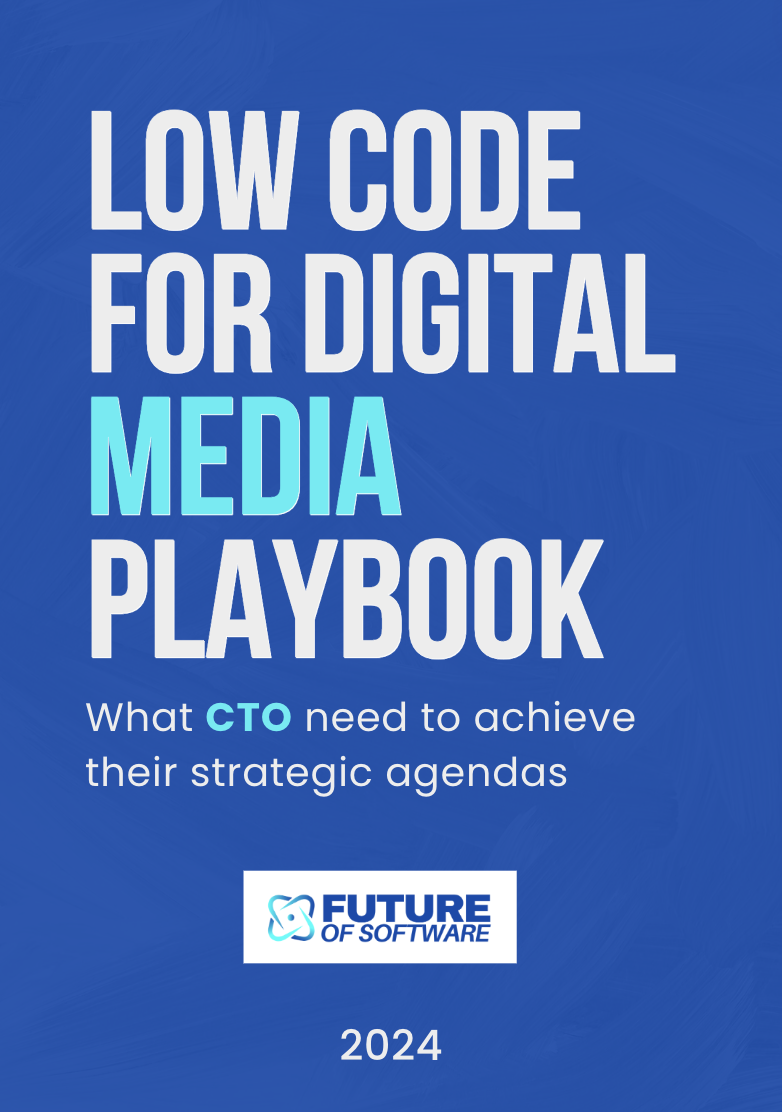

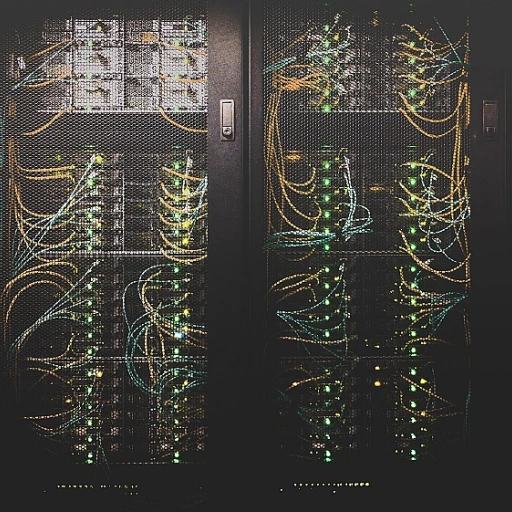
-large-teaser.webp)