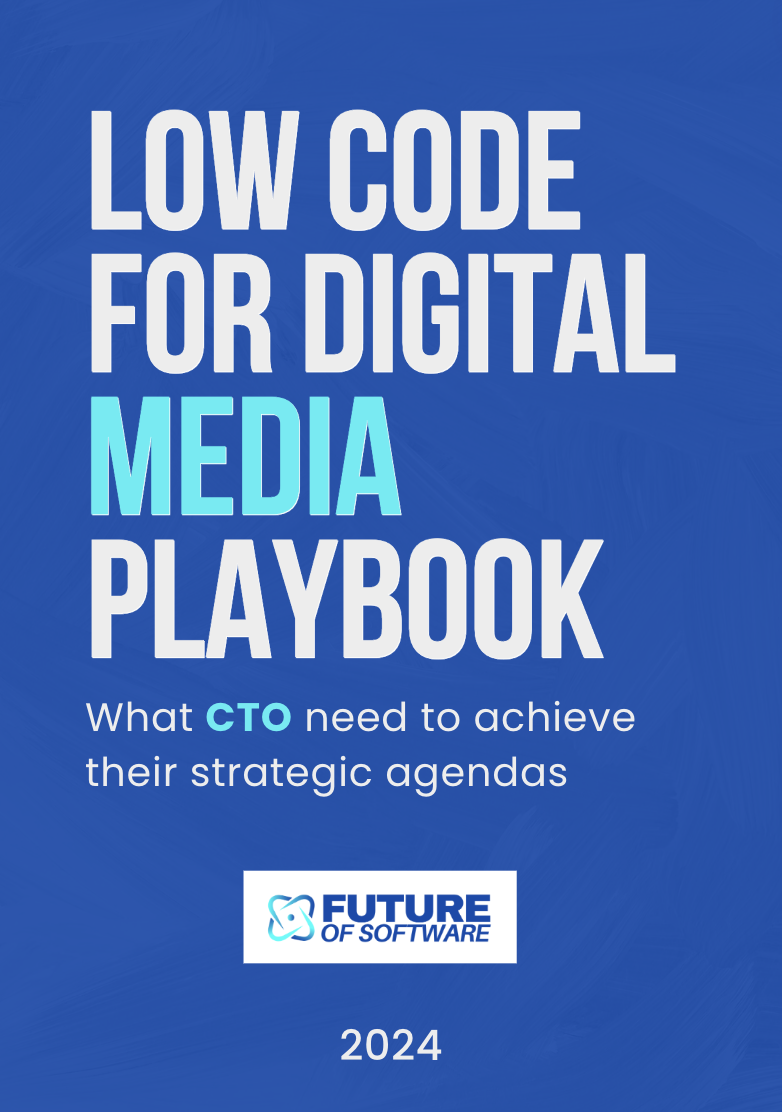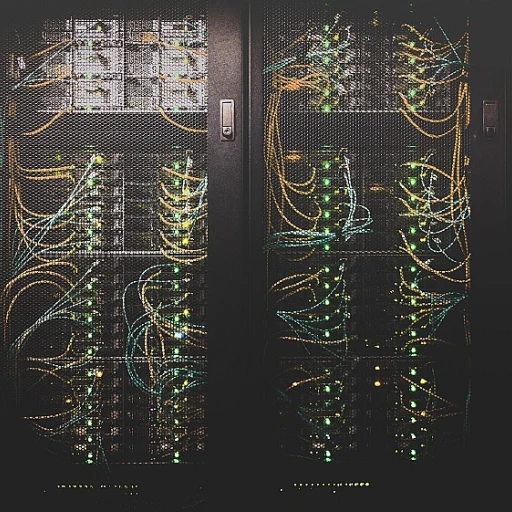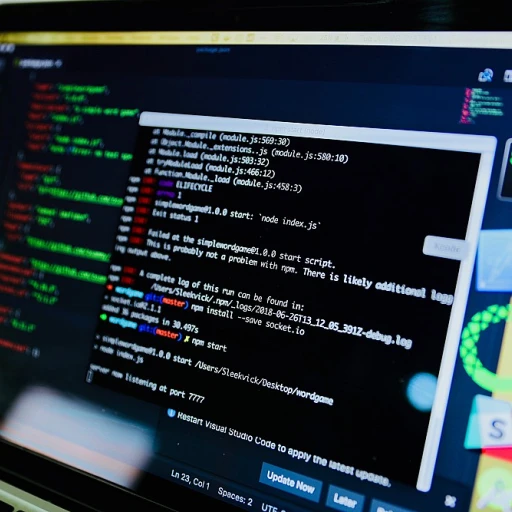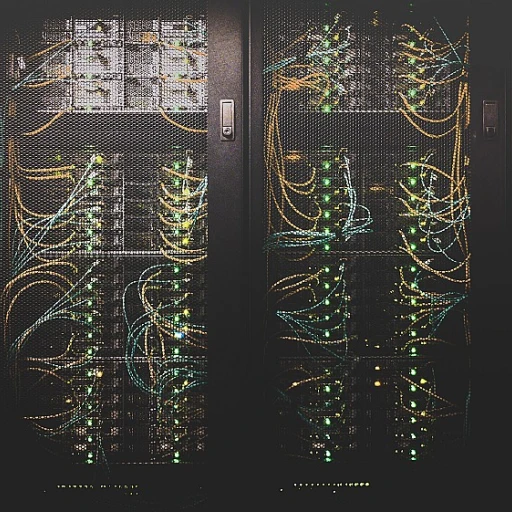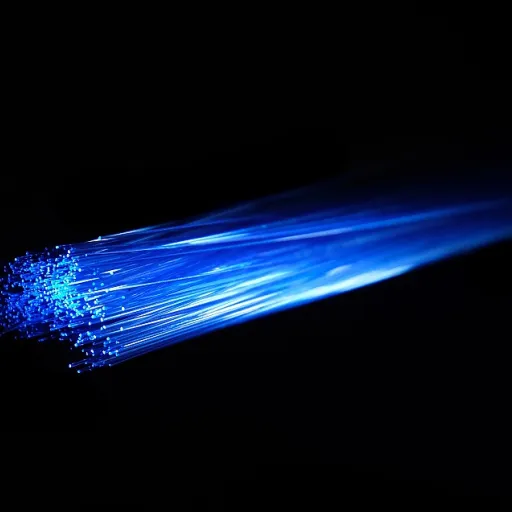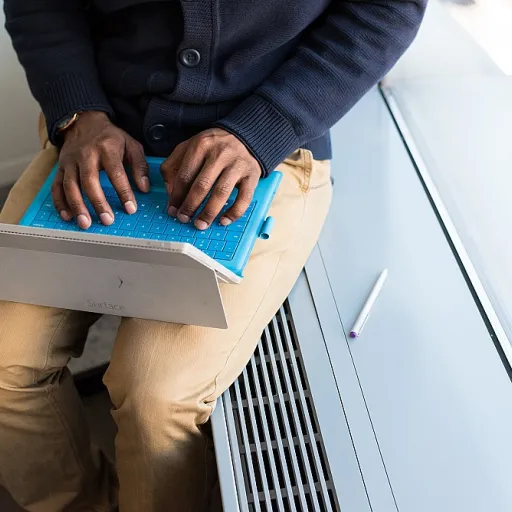Understanding Kubernetes custom resources
What Makes Kubernetes Custom Resources Unique?
Kubernetes is built to manage a wide range of resources, from pods and services to deployments and more. But sometimes, the built-in resource types are not enough for every application or business need. This is where custom resources come in. They let you extend the Kubernetes API with your own resource types, tailored to your specific requirements. For example, you might define a custom resource to represent a database schema, a machine learning job, or even a business process.
How Custom Resources Fit into the Kubernetes API
When you create a custom resource, you are essentially telling the Kubernetes API server to recognize a new object type. This new type can be managed just like native resources: you can create, update, and delete instances of it using standard Kubernetes tools. Each custom resource has its own resource version, which helps track changes over time. The API server maintains the state of these resources, and you can interact with them using client libraries or kubectl.
Why Developers Use Custom Resources
Custom resources are powerful because they allow teams to model domain-specific data directly inside the Kubernetes cluster. This means your application or operator can watch for events like add, update, or delete on these resources, and react accordingly. For example, when a new custom resource is created, your application can automatically provision infrastructure or trigger workflows. This flexibility is a key reason why custom resources have become a core part of modern Kubernetes monitoring and automation strategies.
How Kubernetes Handles Resource Changes
Whenever a resource changes—whether it’s a pod, a service, or a custom resource—the Kubernetes API server generates events. You can use a watch request to subscribe to these events and keep a local cache of resource states. Tools like informers help manage this process efficiently, reducing the load on the API server and making it easier to build responsive applications. This event-driven model is essential for keeping your application in sync with the state of the cluster.
Custom Resources in Real-World Kubernetes Clusters
In production environments, custom resources are often used to manage complex workflows, integrate with external systems, or enforce organizational policies. Their flexibility makes them a popular choice for extending Kubernetes beyond its default capabilities. If you’re interested in how custom resource integration can streamline business processes, you might want to read about Fastpath integration with NetSuite for a practical example of extending software platforms.
Why notifications matter for custom resource changes
Why staying informed about resource changes is critical
Kubernetes custom resources extend the Kubernetes API, letting you define and manage new resource types tailored to your application's needs. These resources can represent anything from application configurations to custom controllers. In a dynamic kubernetes cluster, the state of these resources can change frequently—through add, update, or delete events—triggered by users, controllers, or automated processes. Being notified when a custom resource changes is essential for several reasons:- Operational awareness: Teams need to know when a resource or object changes state to maintain reliability. For example, if a custom resource representing a critical application configuration is updated, the operations team must respond quickly to avoid downtime or misconfiguration.
- Automated workflows: Many clusters rely on automation to react to resource changes. For instance, an update to a custom resource might trigger a new deployment, update pods, or adjust load balancers. Without timely notifications, these workflows can lag or fail.
- Security and compliance: Monitoring resource changes helps detect unauthorized modifications. If a resource type is unexpectedly altered, alerts can prompt investigation, reducing risk to the cluster.
- Data consistency: Applications often cache resource data locally. When the kubernetes api server signals a change, clients must update their local cache to reflect the latest state, ensuring consistency across the system.
Challenges unique to custom resources
Unlike built-in resource types like pods or services, custom resources may have unique schemas and behaviors. This makes kubernetes monitoring more complex, as standard tools might not fully understand the custom resource version or event types. Additionally, the volume and frequency of events can vary widely depending on the application and resource type, requiring scalable notification systems.Enhancing efficiency with proactive notifications
Efficient notification systems help teams react to changes in real time, reducing manual monitoring and improving overall cluster health. For example, using informers or watch requests against the kubernetes api server allows applications to receive events as soon as a resource changes. This approach is more efficient than polling and helps maintain up-to-date local cache and application state. For more insights on optimizing operational efficiency, check out this article on enhancing efficiency with extra production buffers.Common challenges in monitoring custom resource changes
Key Obstacles When Tracking Custom Resource Events
Monitoring changes in Kubernetes custom resources is not as straightforward as it might seem. The Kubernetes API server emits events for resource changes, but several challenges can complicate the process of reliably detecting and acting on these events.- Resource Versioning and Event Consistency: Every object in the Kubernetes cluster has a
resourceVersionfield. When you use awatchrequest to follow changes, you must handle scenarios where the resource version is outdated or missing events due to network interruptions. This can lead to missedadd,update, ordeletenotifications, especially during high-load periods or API server restarts. - API Server Load and Scalability: Continuously watching for changes on custom resource types can put extra load on the API server. If many applications or client libraries are watching the same resources, it can impact the overall performance of the cluster and even affect other critical workloads like pods in the
kube-systemnamespace. - Informer and Local Cache Synchronization: Tools like informers use a local cache to reduce API server calls. However, keeping the local cache in sync with the actual state in Kubernetes can be tricky, especially when the cluster is under heavy change or network partitions occur. This can result in outdated data or missed events.
- Handling Different Resource Types: Not all custom resources behave the same way as built-in resource types. Some may have unique schemas or event patterns, making it difficult to use generic monitoring solutions. For example, a custom resource for application configuration might update more frequently than a resource representing a static data object.
- Event Delivery Guarantees: Kubernetes does not guarantee delivery of every event. If your notification system relies on receiving every single event, you need to design for potential gaps, such as by periodically reconciling the desired and actual state of resources.
Popular tools and approaches for notifications
Built-in Kubernetes Event Mechanisms
Kubernetes provides several native ways to observe changes in custom resources. Thewatch capability of the Kubernetes API server is central here. When you issue a watch request, the API server streams events—such as add, update, or delete—for the resource types you specify. This lets you track the state of objects like pods or custom resources in near real-time. The kubectl get events command is a simple way to view recent events, but for automated notifications, you’ll need more advanced integrations.
Client Libraries and Informers
For more robust solutions, client libraries in languages like Go and Python offer informers. Informers maintain a local cache of resource data and watch for changes via the Kubernetes API. When a resource changes, the informer triggers event handlers in your application. This approach is efficient for monitoring resource versions and handling high-frequency updates in large clusters.- Go Client: Widely used for building controllers and operators. The
SharedInformerFactoryhelps manage multiple resource types. - Python Client: Provides similar watch and informer patterns, suitable for scripting and automation.
External Notification Tools
Several open-source and commercial tools extend Kubernetes monitoring to include notifications:- Prometheus Alertmanager: While primarily for metrics, it can be configured to send alerts based on resource state changes.
- Argo CD Notifications: Useful for GitOps workflows, it can notify teams when application or custom resource states change.
- KubeWatch: A lightweight tool that watches Kubernetes events and sends notifications to Slack, email, or other endpoints.
Custom Notification Systems
For specialized needs, teams often build custom controllers or operators. These components use the Kubernetes API to watch custom resource types and trigger notifications via webhooks, messaging platforms, or custom dashboards. This approach offers flexibility to handle complex business logic or integrate with existing systems.Comparing Approaches
| Approach | Strengths | Limitations |
|---|---|---|
| API Server Watch | Real-time, low overhead, direct from cluster | Requires handling reconnections, resource version tracking |
| Client Informers | Efficient, local cache, scalable for many resource types | More complex to implement, needs custom code |
| External Tools | Easy setup, integrations with notification channels | May not support all custom resource types, less flexibility |
| Custom Controllers | Fully customizable, integrates with any system | Requires development and maintenance effort |
Choosing the right approach depends on your Kubernetes monitoring needs, the scale of your cluster, and how critical timely notifications are for your application or business processes. Understanding these tools and patterns is key to building reliable notification systems for custom resource changes.
Implementing a notification system: step-by-step guide
Setting Up Access to the Kubernetes API Server
To start building a notification system for custom resource changes, you need reliable access to the Kubernetes API server. This is where all resource data and events are managed. Most client libraries for Kubernetes, such as client-go for Go or kubernetes-client for Python, provide mechanisms to authenticate and interact with the API server. Make sure your application or script has the right permissions to watch the custom resource type you are interested in.
Creating a Watch Request for Custom Resources
The core of any notification system is the ability to detect changes. Use a watch request to the Kubernetes API for your custom resource. This allows your application to receive a stream of events whenever the resource is added, updated, or deleted. Specify the resource type and namespace if needed. For example, using kubectl or a client library, you can initiate a watch on your custom resource and process incoming events in real time.
- Choose the right resource version to avoid missing events
- Handle add, update, and delete events appropriately
- Maintain a local cache of resource state for comparison
Processing Events and Filtering Relevant Changes
Once your application receives events from the Kubernetes API server, it should filter and process them based on your notification criteria. For example, you might only want to notify when a specific field in the custom resource changes, or when a resource enters a particular state. Use the event type (such as ADDED, MODIFIED, or DELETED) and compare the new object state with your local cache to determine if a notification is needed.
Sending Notifications to Your Preferred Channel
After detecting a relevant change, the next step is to send a notification. Depending on your needs, this could be an email, a message to a chat application, or an entry in a monitoring dashboard. Integrate with your preferred notification system using webhooks, APIs, or direct integrations. Make sure to include details such as the resource name, namespace, type of event, and the new state of the object.
Handling Reliability and Scaling
In a busy Kubernetes cluster, your notification system should be resilient. Use informers or controllers to efficiently watch large numbers of resources without overloading the API server. Implement retries and backoff strategies in case of network issues or API server restarts. Regularly reconcile your local cache with the actual cluster state to ensure consistency.
- Leverage built-in Kubernetes monitoring tools for additional observability
- Monitor resource versions to avoid missing updates
- Test your system with different resource types and event loads
Best practices and future trends in resource change notifications
Key Recommendations for Reliable Notifications
- Use Informers and Watches: Leverage Kubernetes informers and the watch API to efficiently track resource changes. Informers maintain a local cache, reducing load on the API server and ensuring your application reacts quickly to add, update, or delete events.
- Handle Resource Versions Carefully: Always track the resource version field when processing events. This helps avoid missing updates or processing stale data, especially when dealing with high-frequency changes in your cluster.
- Monitor All Relevant Resource Types: Don’t limit monitoring to just pods or a single custom resource type. Consider the full set of resource types that impact your application’s state and business logic.
- Scale with Your Cluster: As your Kubernetes cluster grows, ensure your notification system can handle increased event volume. Use client libraries that support efficient event streaming and can reconnect gracefully after network interruptions.
- Secure Access to the Kubernetes API: Always follow best practices for authentication and authorization when connecting to the Kubernetes API server. Limit permissions to only the necessary resources and actions.
Emerging Trends in Resource Change Notifications
- Event-Driven Architectures: More teams are adopting event-driven approaches, where Kubernetes events trigger automated workflows. This reduces manual intervention and speeds up response times when resource states change.
- Integration with External Systems: Notification systems are increasingly integrating with external messaging platforms, incident management tools, and serverless functions. This allows for richer, context-aware responses to resource changes.
- Advanced Filtering and Aggregation: Modern solutions provide fine-grained filtering, so you only get notified about the resource changes that matter. Aggregating related events can also reduce noise and improve clarity.
- Enhanced Observability: Combining resource change notifications with Kubernetes monitoring tools gives a more complete view of your cluster’s health and application state. This helps teams quickly identify and resolve issues.
What to Watch For Going Forward
- API Evolution: The Kubernetes API continues to evolve, with improvements in event delivery and resource version handling. Stay updated with the latest releases to take advantage of new features.
- Custom Resource Ecosystem Growth: As more organizations define their own custom resources, expect more specialized tools and libraries to emerge for managing and monitoring these objects.
- Better Local Caching Strategies: Innovations in local cache management will further reduce API server load and improve the reliability of notification systems, especially in large-scale environments.
By following these best practices and keeping an eye on new developments, you can build a robust notification system that keeps your team informed about critical resource changes in your Kubernetes environment.